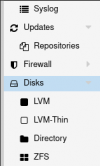Hi;
I installed and configured Proxmox VE on the real machine. But when I wanted to convert my 1TB vmdk file to qcow format and import it, it gave an insufficient space error. I also installed a 2nd disk and it's 10TB. How can I integrate this into the system and run my virtual machine?
I'm still a beginner at this, I'm waiting for your support
I installed and configured Proxmox VE on the real machine. But when I wanted to convert my 1TB vmdk file to qcow format and import it, it gave an insufficient space error. I also installed a 2nd disk and it's 10TB. How can I integrate this into the system and run my virtual machine?
I'm still a beginner at this, I'm waiting for your support