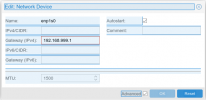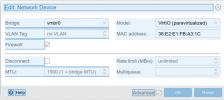I'm sorry if this is a duplication.
I installed proxmox 6 in a partition on Debian Buster.
After installation, I used Proxmox to upgrade to version 7.3.6.
I did no configuration on the PVE network adapater for the installation. I configured a static iP for the Debian OS.
Here is the PVE network adapter configuration:
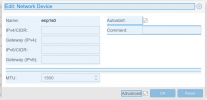
My network is a simple home network. No VLANS, or anything else.
I created the HomeAssistant VM from the .vmdk image found at https://www.home-assistant.io/installation/linux
I added a vmbr0 network device to the VM and this is how it is configured.
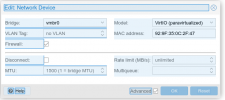
When I run the VM, the Home Assistant has no IP address, and therefore, I cannot open the GUI for it.
I have tried adding IP addresses in the PVE adapter, but nothing gets passed to the VM.
What are the steps required to get my Home Assistant VM working?
Thanks.
I installed proxmox 6 in a partition on Debian Buster.
After installation, I used Proxmox to upgrade to version 7.3.6.
I did no configuration on the PVE network adapater for the installation. I configured a static iP for the Debian OS.
Here is the PVE network adapter configuration:
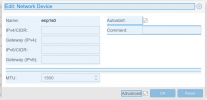
My network is a simple home network. No VLANS, or anything else.
I created the HomeAssistant VM from the .vmdk image found at https://www.home-assistant.io/installation/linux
I added a vmbr0 network device to the VM and this is how it is configured.
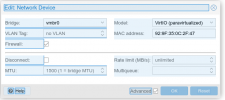
When I run the VM, the Home Assistant has no IP address, and therefore, I cannot open the GUI for it.
I have tried adding IP addresses in the PVE adapter, but nothing gets passed to the VM.
What are the steps required to get my Home Assistant VM working?
Thanks.