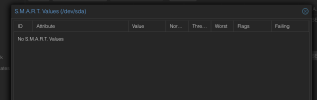Hi
I've just run up PBS 2.2-1 in our lab to test it out. Installation was onto an existing Debian 11 server. Everything is going pretty well except one issue I'm seeing is that it can't run smartctl on the drives. Trying to view the SMART values for a disk shows the attached (failed - status code: 4 - no error message). I can run the command it's indicating from the shell and it works fine. I tried adding a symlink in /bin to the binary in /usr/sbin in case it was a path issue but that hasn't helped. Any ideas?
I've just run up PBS 2.2-1 in our lab to test it out. Installation was onto an existing Debian 11 server. Everything is going pretty well except one issue I'm seeing is that it can't run smartctl on the drives. Trying to view the SMART values for a disk shows the attached (failed - status code: 4 - no error message). I can run the command it's indicating from the shell and it works fine. I tried adding a symlink in /bin to the binary in /usr/sbin in case it was a path issue but that hasn't helped. Any ideas?