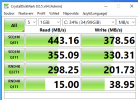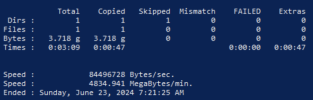Hi all,
I have a problem with the speed of reading data from Windows Server 2022 which is installed in Proxmox. I have done the VM setup step by step using the Wiki.
If I share a folder from the server, writing to it from another PC is no problem (about 100 MBps). But if I want to copy something from the folder to the PC, reading is terribly slow. Where could be the problem?
There is only a clean install on the server so far, without any other services.
I have a problem with the speed of reading data from Windows Server 2022 which is installed in Proxmox. I have done the VM setup step by step using the Wiki.
If I share a folder from the server, writing to it from another PC is no problem (about 100 MBps). But if I want to copy something from the folder to the PC, reading is terribly slow. Where could be the problem?
There is only a clean install on the server so far, without any other services.
agent: 1
bios: ovmf
boot: order=scsi0
cores: 2
cpu: x86-64-v2-AES
description: net0%3A virtio=BC%3A24%3A11%3ABD%3A64%3ABC,bridge=vmbr0,firewall=1
machine: pc-q35-8.1
memory: 16384
meta: creation-qemu=8.1.5,ctime=1716221295
name: WindowsServer
net0: virtio=BC:24:11:B9:BB:86,bridge=vmbr1,firewall=1
numa: 0
onboot: 1
ostype: win11
scsi0: local-lvm:vm-100-disk-0,cache=writeback,discard=on,size=100G
scsihw: virtio-scsi-pci
smbios1: uuid=7db106ab-0c2a-4cfa-be44-5c0ce181bfe9
sockets: 2
usb0: host=2-6
vcpus: 4
vmgenid: c6537e6c-42ca-4e78-bcbe-4a876418d210