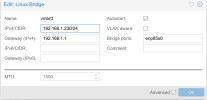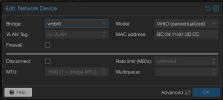Hi, i am new to proxmox or network in general but i am trying to play around and learn something...
I unfortunatley encontered a problem with my proxmox installation on a Intel NUC 13 Pro with a 2.5 GBe Intel i225-LM nic.
I tested with both a windows 10 vm and a ubunt machine connecting a nas and the proxmox machine first to thesame switch and then directly to the router but the transfer speeds from nas to vm won't ever go over 21/22 mb/s.
I tested with other machines (not vms) and the transfer speeds go up to 90 mb/s (since my newtork has only gigabit devices it won't go much over it).
and i can't understand why the transfer speed from nas to vm is that low while the transfer speed from vm to nas goes up to 100 mb/s whitout any problem.
and even wierder is the fact that when i do a speed test over the internet i have no problem reaching 900 mbit/s in download and 300 in upload
i am using 6.8.4-2-pve kernel and both vms are using virtIO nic.
any help is welcome!
I unfortunatley encontered a problem with my proxmox installation on a Intel NUC 13 Pro with a 2.5 GBe Intel i225-LM nic.
I tested with both a windows 10 vm and a ubunt machine connecting a nas and the proxmox machine first to thesame switch and then directly to the router but the transfer speeds from nas to vm won't ever go over 21/22 mb/s.
I tested with other machines (not vms) and the transfer speeds go up to 90 mb/s (since my newtork has only gigabit devices it won't go much over it).
and i can't understand why the transfer speed from nas to vm is that low while the transfer speed from vm to nas goes up to 100 mb/s whitout any problem.
and even wierder is the fact that when i do a speed test over the internet i have no problem reaching 900 mbit/s in download and 300 in upload
i am using 6.8.4-2-pve kernel and both vms are using virtIO nic.
any help is welcome!
Last edited: