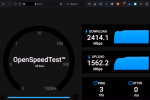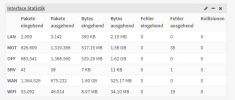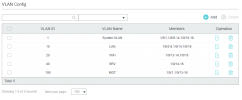I'm having a similar difficulty to this thread that I'm hoping someone can help me with.
I have a cluster of Dell servers, each with 512G ram, and they are not stressed (screenshot at bottom). Each has a 1G NIC for corosync, and a 10G each for Image traffic (VLAN 101) and 10G for VM traffic (VLAN 100 - config below).
iperf on the host and the client are good (see below) and near the 10G limit. I have upgraded to AltaFiber 2G down/1G up connectivity, and I'm regularly getting it through my Unifi hardware. I'm using the VIRTIO network driver for the VM, and in the GUI my speeds are quite low, and using speedtest-cli on the host and the VM are significantly lower. The host gets nearly 1G down, the client about 1/2 that, and they are both limited to about 400M up. Web based speedtestets on the client are significantly works (149Mbps both ways). How can I improve performance?

pveversion -v
Host Networking
HOST iperf
Host speedtest-cli
Client config (qm config 701)
Client network
Client iperf (Ubuntu 22.04)
Client speedtest-cli
Host Load
I have a cluster of Dell servers, each with 512G ram, and they are not stressed (screenshot at bottom). Each has a 1G NIC for corosync, and a 10G each for Image traffic (VLAN 101) and 10G for VM traffic (VLAN 100 - config below).
iperf on the host and the client are good (see below) and near the 10G limit. I have upgraded to AltaFiber 2G down/1G up connectivity, and I'm regularly getting it through my Unifi hardware. I'm using the VIRTIO network driver for the VM, and in the GUI my speeds are quite low, and using speedtest-cli on the host and the VM are significantly lower. The host gets nearly 1G down, the client about 1/2 that, and they are both limited to about 400M up. Web based speedtestets on the client are significantly works (149Mbps both ways). How can I improve performance?

pveversion -v
root@svr-04:~# pveversion -v
proxmox-ve: 7.3-1 (running kernel: 5.15.74-1-pve)
pve-manager: 7.3-3 (running version: 7.3-3/c3928077)
pve-kernel-5.15: 7.2-14
pve-kernel-helper: 7.2-14
pve-kernel-5.13: 7.1-9
pve-kernel-5.11: 7.0-10
pve-kernel-5.15.74-1-pve: 5.15.74-1
pve-kernel-5.15.64-1-pve: 5.15.64-1
pve-kernel-5.15.60-2-pve: 5.15.60-2
pve-kernel-5.15.60-1-pve: 5.15.60-1
pve-kernel-5.15.53-1-pve: 5.15.53-1
pve-kernel-5.15.39-4-pve: 5.15.39-4
pve-kernel-5.15.39-1-pve: 5.15.39-1
pve-kernel-5.15.35-2-pve: 5.15.35-5
pve-kernel-5.15.35-1-pve: 5.15.35-3
pve-kernel-5.15.30-2-pve: 5.15.30-3
pve-kernel-5.13.19-6-pve: 5.13.19-15
pve-kernel-5.13.19-5-pve: 5.13.19-13
pve-kernel-5.13.19-2-pve: 5.13.19-4
pve-kernel-5.11.22-7-pve: 5.11.22-12
pve-kernel-4.15: 5.4-8
pve-kernel-4.15.18-20-pve: 4.15.18-46
pve-kernel-4.15.18-12-pve: 4.15.18-36
ceph-fuse: 15.2.17-pve1
corosync: 3.1.7-pve1
criu: 3.15-1+pve-1
glusterfs-client: 9.2-1
ifupdown: residual config
ifupdown2: 3.1.0-1+pmx3
ksm-control-daemon: 1.4-1
libjs-extjs: 7.0.0-1
libknet1: 1.24-pve2
libproxmox-acme-perl: 1.4.2
libproxmox-backup-qemu0: 1.3.1-1
libpve-access-control: 7.2-5
libpve-apiclient-perl: 3.2-1
libpve-common-perl: 7.3-1
libpve-guest-common-perl: 4.2-3
libpve-http-server-perl: 4.1-5
libpve-storage-perl: 7.3-1
libqb0: 1.0.5-1
libspice-server1: 0.14.3-2.1
lvm2: 2.03.11-2.1
lxc-pve: 5.0.0-3
lxcfs: 4.0.12-pve1
novnc-pve: 1.3.0-3
proxmox-backup-client: 2.3.1-1
proxmox-backup-file-restore: 2.3.1-1
proxmox-mini-journalreader: 1.3-1
proxmox-offline-mirror-helper: 0.5.0-1
proxmox-widget-toolkit: 3.5.3
pve-cluster: 7.3-1
pve-container: 4.4-2
pve-docs: 7.3-1
pve-edk2-firmware: 3.20220526-1
pve-firewall: 4.2-7
pve-firmware: 3.5-6
pve-ha-manager: 3.5.1
pve-i18n: 2.8-1
pve-qemu-kvm: 7.1.0-4
pve-xtermjs: 4.16.0-1
qemu-server: 7.3-1
smartmontools: 7.2-pve3
spiceterm: 3.2-2
swtpm: 0.8.0~bpo11+2
vncterm: 1.7-1
zfsutils-linux: 2.1.6-pve1
proxmox-ve: 7.3-1 (running kernel: 5.15.74-1-pve)
pve-manager: 7.3-3 (running version: 7.3-3/c3928077)
pve-kernel-5.15: 7.2-14
pve-kernel-helper: 7.2-14
pve-kernel-5.13: 7.1-9
pve-kernel-5.11: 7.0-10
pve-kernel-5.15.74-1-pve: 5.15.74-1
pve-kernel-5.15.64-1-pve: 5.15.64-1
pve-kernel-5.15.60-2-pve: 5.15.60-2
pve-kernel-5.15.60-1-pve: 5.15.60-1
pve-kernel-5.15.53-1-pve: 5.15.53-1
pve-kernel-5.15.39-4-pve: 5.15.39-4
pve-kernel-5.15.39-1-pve: 5.15.39-1
pve-kernel-5.15.35-2-pve: 5.15.35-5
pve-kernel-5.15.35-1-pve: 5.15.35-3
pve-kernel-5.15.30-2-pve: 5.15.30-3
pve-kernel-5.13.19-6-pve: 5.13.19-15
pve-kernel-5.13.19-5-pve: 5.13.19-13
pve-kernel-5.13.19-2-pve: 5.13.19-4
pve-kernel-5.11.22-7-pve: 5.11.22-12
pve-kernel-4.15: 5.4-8
pve-kernel-4.15.18-20-pve: 4.15.18-46
pve-kernel-4.15.18-12-pve: 4.15.18-36
ceph-fuse: 15.2.17-pve1
corosync: 3.1.7-pve1
criu: 3.15-1+pve-1
glusterfs-client: 9.2-1
ifupdown: residual config
ifupdown2: 3.1.0-1+pmx3
ksm-control-daemon: 1.4-1
libjs-extjs: 7.0.0-1
libknet1: 1.24-pve2
libproxmox-acme-perl: 1.4.2
libproxmox-backup-qemu0: 1.3.1-1
libpve-access-control: 7.2-5
libpve-apiclient-perl: 3.2-1
libpve-common-perl: 7.3-1
libpve-guest-common-perl: 4.2-3
libpve-http-server-perl: 4.1-5
libpve-storage-perl: 7.3-1
libqb0: 1.0.5-1
libspice-server1: 0.14.3-2.1
lvm2: 2.03.11-2.1
lxc-pve: 5.0.0-3
lxcfs: 4.0.12-pve1
novnc-pve: 1.3.0-3
proxmox-backup-client: 2.3.1-1
proxmox-backup-file-restore: 2.3.1-1
proxmox-mini-journalreader: 1.3-1
proxmox-offline-mirror-helper: 0.5.0-1
proxmox-widget-toolkit: 3.5.3
pve-cluster: 7.3-1
pve-container: 4.4-2
pve-docs: 7.3-1
pve-edk2-firmware: 3.20220526-1
pve-firewall: 4.2-7
pve-firmware: 3.5-6
pve-ha-manager: 3.5.1
pve-i18n: 2.8-1
pve-qemu-kvm: 7.1.0-4
pve-xtermjs: 4.16.0-1
qemu-server: 7.3-1
smartmontools: 7.2-pve3
spiceterm: 3.2-2
swtpm: 0.8.0~bpo11+2
vncterm: 1.7-1
zfsutils-linux: 2.1.6-pve1
Host Networking
root@svr-04:/etc/network# more interfaces
# network interface settings; autogenerated
# Please do NOT modify this file directly, unless you know what
# you're doing.
#
# If you want to manage parts of the network configuration manually,
# please utilize the 'source' or 'source-directory' directives to do
# so.
# PVE will preserve these directives, but will NOT read its network
# configuration from sourced files, so do not attempt to move any of
# the PVE managed interfaces into external files!
auto lo
iface lo inet loopback
auto enp4s0f0
iface enp4s0f0 inet manual
auto eno1
iface eno1 inet static
address 192.168.102.14/24
iface eno2 inet manual
iface eno3 inet manual
iface eno4 inet manual
auto enp4s0f1
iface enp4s0f1 inet manual
auto vmbr0
iface vmbr0 inet static
address 192.168.100.14/24
gateway 192.168.100.1
bridge-ports enp4s0f0
bridge-stp off
bridge-fd 0
auto vmbr1
iface vmbr1 inet static
address 192.168.101.14/24
bridge-ports enp4s0f1
bridge-stp off
bridge-fd 0
# network interface settings; autogenerated
# Please do NOT modify this file directly, unless you know what
# you're doing.
#
# If you want to manage parts of the network configuration manually,
# please utilize the 'source' or 'source-directory' directives to do
# so.
# PVE will preserve these directives, but will NOT read its network
# configuration from sourced files, so do not attempt to move any of
# the PVE managed interfaces into external files!
auto lo
iface lo inet loopback
auto enp4s0f0
iface enp4s0f0 inet manual
auto eno1
iface eno1 inet static
address 192.168.102.14/24
iface eno2 inet manual
iface eno3 inet manual
iface eno4 inet manual
auto enp4s0f1
iface enp4s0f1 inet manual
auto vmbr0
iface vmbr0 inet static
address 192.168.100.14/24
gateway 192.168.100.1
bridge-ports enp4s0f0
bridge-stp off
bridge-fd 0
auto vmbr1
iface vmbr1 inet static
address 192.168.101.14/24
bridge-ports enp4s0f1
bridge-stp off
bridge-fd 0
HOST iperf
Connecting to host 192.168.100.39, port 5201
[ 5] local 192.168.100.14 port 35440 connected to 192.168.100.39 port 5201
[ ID] Interval Transfer Bitrate Retr Cwnd
[ 5] 0.00-1.00 sec 1.07 GBytes 9.22 Gbits/sec 278 1.01 MBytes
[ 5] 1.00-2.00 sec 1.08 GBytes 9.28 Gbits/sec 277 1004 KBytes
[ 5] 2.00-3.00 sec 1.08 GBytes 9.31 Gbits/sec 151 980 KBytes
[ 5] 3.00-4.00 sec 1.09 GBytes 9.32 Gbits/sec 56 983 KBytes
[ 5] 4.00-5.00 sec 1.07 GBytes 9.19 Gbits/sec 85 916 KBytes
[ 5] 5.00-6.00 sec 1.08 GBytes 9.28 Gbits/sec 27 598 KBytes
[ 5] 6.00-7.00 sec 1.08 GBytes 9.29 Gbits/sec 77 1.35 MBytes
[ 5] 7.00-8.00 sec 1.08 GBytes 9.31 Gbits/sec 61 981 KBytes
[ 5] 8.00-9.00 sec 1.09 GBytes 9.32 Gbits/sec 38 1.01 MBytes
[ 5] 9.00-10.00 sec 1.08 GBytes 9.31 Gbits/sec 10 1.01 MBytes
- - - - - - - - - - - - - - - - - - - - - - - - -
[ ID] Interval Transfer Bitrate Retr
[ 5] 0.00-10.00 sec 10.8 GBytes 9.28 Gbits/sec 1060 sender
[ 5] 0.00-10.04 sec 10.8 GBytes 9.24 Gbits/sec receiver
[ 5] local 192.168.100.14 port 35440 connected to 192.168.100.39 port 5201
[ ID] Interval Transfer Bitrate Retr Cwnd
[ 5] 0.00-1.00 sec 1.07 GBytes 9.22 Gbits/sec 278 1.01 MBytes
[ 5] 1.00-2.00 sec 1.08 GBytes 9.28 Gbits/sec 277 1004 KBytes
[ 5] 2.00-3.00 sec 1.08 GBytes 9.31 Gbits/sec 151 980 KBytes
[ 5] 3.00-4.00 sec 1.09 GBytes 9.32 Gbits/sec 56 983 KBytes
[ 5] 4.00-5.00 sec 1.07 GBytes 9.19 Gbits/sec 85 916 KBytes
[ 5] 5.00-6.00 sec 1.08 GBytes 9.28 Gbits/sec 27 598 KBytes
[ 5] 6.00-7.00 sec 1.08 GBytes 9.29 Gbits/sec 77 1.35 MBytes
[ 5] 7.00-8.00 sec 1.08 GBytes 9.31 Gbits/sec 61 981 KBytes
[ 5] 8.00-9.00 sec 1.09 GBytes 9.32 Gbits/sec 38 1.01 MBytes
[ 5] 9.00-10.00 sec 1.08 GBytes 9.31 Gbits/sec 10 1.01 MBytes
- - - - - - - - - - - - - - - - - - - - - - - - -
[ ID] Interval Transfer Bitrate Retr
[ 5] 0.00-10.00 sec 10.8 GBytes 9.28 Gbits/sec 1060 sender
[ 5] 0.00-10.04 sec 10.8 GBytes 9.24 Gbits/sec receiver
Host speedtest-cli
root@svr-04:~# speedtest-cli --server 14757
Retrieving speedtest.net configuration...
Testing from Cincinnati Bell (74.83.94.146)...
Retrieving speedtest.net server list...
Retrieving information for the selected server...
Hosted by Pineville Fiber (Pineville, NC) [564.44 km]: 29.822 ms
Testing download speed................................................................................
Download: 923.29 Mbit/s
Testing upload speed......................................................................................................
Upload: 308.68 Mbit/s
Retrieving speedtest.net configuration...
Testing from Cincinnati Bell (74.83.94.146)...
Retrieving speedtest.net server list...
Retrieving information for the selected server...
Hosted by Pineville Fiber (Pineville, NC) [564.44 km]: 29.822 ms
Testing download speed................................................................................
Download: 923.29 Mbit/s
Testing upload speed......................................................................................................
Upload: 308.68 Mbit/s
Client config (qm config 701)
root@svr-04:~# qm config 701
agent: 1
bootdisk: scsi0
cores: 4
memory: 16384
name: Tautulli
net0: virtio=66:6F:8E:08:21:17,bridge=vmbr0,firewall=1
numa: 0
ostype: l26
parent: BeforePythonFixes
scsi0: FN3_IMAGES:701/vm-701-disk-0.qcow2,discard=on,iothread=1,size=100G
scsihw: virtio-scsi-pci
smbios1: uuid=a4fec121-6a55-4fc8-9973-3fd08abfead0
sockets: 4
vga: vmware
agent: 1
bootdisk: scsi0
cores: 4
memory: 16384
name: Tautulli
net0: virtio=66:6F:8E:08:21:17,bridge=vmbr0,firewall=1
numa: 0
ostype: l26
parent: BeforePythonFixes
scsi0: FN3_IMAGES:701/vm-701-disk-0.qcow2,discard=on,iothread=1,size=100G
scsihw: virtio-scsi-pci
smbios1: uuid=a4fec121-6a55-4fc8-9973-3fd08abfead0
sockets: 4
vga: vmware
Client network
bferrell@tautulli:/etc/netplan$ more 50-cloud-init.yaml
# This file is generated from information provided by
# the datasource. Changes to it will not persist across an instance.
# To disable cloud-init's network configuration capabilities, write a file
# /etc/cloud/cloud.cfg.d/99-disable-network-config.cfg with the following:
# network: {config: disabled}
network:
ethernets:
ens18:
dhcp4: true
version: 2
# This file is generated from information provided by
# the datasource. Changes to it will not persist across an instance.
# To disable cloud-init's network configuration capabilities, write a file
# /etc/cloud/cloud.cfg.d/99-disable-network-config.cfg with the following:
# network: {config: disabled}
network:
ethernets:
ens18:
dhcp4: true
version: 2
Client iperf (Ubuntu 22.04)
Connecting to host 192.168.100.39, port 5201
[ 5] local 192.168.100.137 port 36338 connected to 192.168.100.39 port 5201
[ ID] Interval Transfer Bitrate Retr Cwnd
[ 5] 0.00-1.00 sec 1015 MBytes 8.51 Gbits/sec 951 979 KBytes
[ 5] 1.00-2.00 sec 1.03 GBytes 8.85 Gbits/sec 7 913 KBytes
[ 5] 2.00-3.00 sec 1.05 GBytes 9.02 Gbits/sec 0 1.47 MBytes
[ 5] 3.00-4.00 sec 1005 MBytes 8.43 Gbits/sec 0 1.70 MBytes
[ 5] 4.00-5.00 sec 780 MBytes 6.54 Gbits/sec 0 1.81 MBytes
[ 5] 5.00-6.00 sec 931 MBytes 7.81 Gbits/sec 16 1.14 MBytes
[ 5] 6.00-7.00 sec 1015 MBytes 8.52 Gbits/sec 42 949 KBytes
[ 5] 7.00-8.00 sec 1004 MBytes 8.41 Gbits/sec 0 1.33 MBytes
[ 5] 8.00-9.00 sec 1024 MBytes 8.59 Gbits/sec 121 1.10 MBytes
[ 5] 9.00-10.00 sec 975 MBytes 8.18 Gbits/sec 297 1.18 MBytes
- - - - - - - - - - - - - - - - - - - - - - - - -
[ ID] Interval Transfer Bitrate Retr
[ 5] 0.00-10.00 sec 9.65 GBytes 8.29 Gbits/sec 1434 sender
[ 5] 0.00-10.04 sec 9.65 GBytes 8.26 Gbits/sec receiver
[ 5] local 192.168.100.137 port 36338 connected to 192.168.100.39 port 5201
[ ID] Interval Transfer Bitrate Retr Cwnd
[ 5] 0.00-1.00 sec 1015 MBytes 8.51 Gbits/sec 951 979 KBytes
[ 5] 1.00-2.00 sec 1.03 GBytes 8.85 Gbits/sec 7 913 KBytes
[ 5] 2.00-3.00 sec 1.05 GBytes 9.02 Gbits/sec 0 1.47 MBytes
[ 5] 3.00-4.00 sec 1005 MBytes 8.43 Gbits/sec 0 1.70 MBytes
[ 5] 4.00-5.00 sec 780 MBytes 6.54 Gbits/sec 0 1.81 MBytes
[ 5] 5.00-6.00 sec 931 MBytes 7.81 Gbits/sec 16 1.14 MBytes
[ 5] 6.00-7.00 sec 1015 MBytes 8.52 Gbits/sec 42 949 KBytes
[ 5] 7.00-8.00 sec 1004 MBytes 8.41 Gbits/sec 0 1.33 MBytes
[ 5] 8.00-9.00 sec 1024 MBytes 8.59 Gbits/sec 121 1.10 MBytes
[ 5] 9.00-10.00 sec 975 MBytes 8.18 Gbits/sec 297 1.18 MBytes
- - - - - - - - - - - - - - - - - - - - - - - - -
[ ID] Interval Transfer Bitrate Retr
[ 5] 0.00-10.00 sec 9.65 GBytes 8.29 Gbits/sec 1434 sender
[ 5] 0.00-10.04 sec 9.65 GBytes 8.26 Gbits/sec receiver
Client speedtest-cli
bferrell@tautulli:~$ speedtest-cli --server 14757
Retrieving speedtest.net configuration...
Testing from Cincinnati Bell (74.83.94.146)...
Retrieving speedtest.net server list...
Retrieving information for the selected server...
Hosted by Pineville Fiber (Pineville, NC) [564.44 km]: 30.316 ms
Testing download speed................................................................................
Download: 405.70 Mbit/s
Testing upload speed......................................................................................................
Upload: 366.38 Mbit/s
Retrieving speedtest.net configuration...
Testing from Cincinnati Bell (74.83.94.146)...
Retrieving speedtest.net server list...
Retrieving information for the selected server...
Hosted by Pineville Fiber (Pineville, NC) [564.44 km]: 30.316 ms
Testing download speed................................................................................
Download: 405.70 Mbit/s
Testing upload speed......................................................................................................
Upload: 366.38 Mbit/s
Host Load
Last edited: