Hi all..
some may remember my problemes with backup01 mount not going away..
now i have another issue.. sob..
my backup NAS synology DS1513+ is connected with lacp to two lan switches.. so is the 3 proxmox nodes also using lacp..
The nas has two disc 7200 RPM in a Raid 1 configuration
backup NAS has a NFS share called backup01_v2 which im backing up too from proxmox..
The speeds are really slow compared to the links being 1Gbs...
what i have done to bring the speeds up..
I have set vzdump.conf with the following on all nodes:
I have made sure write chache is enabled on the synology NAS
Here is information gathered from the first backup attempt..bear in mind this was before i knew about vzdump.conf
VM 113
fdisk information
pveperf run from the node hosting VM113
backup information from proxmox - EDIT I had to cut in this information case my post was too long.. but the backup runs steady like the second one..
second attempt WITH vzdump.conf badwith set too 900Mbts
Proxmox backup information
also this time i gatherd som performance data from the synology from screenshots
Network
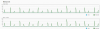
Disk

I have read in another post that NFS had a bug in kernel version 3 dot something regarding NFS performance?? I don't know if thats what im hit by in this case?? im currently running the latest version of proxmox. We are planing to buy subscriptions for the nodes.. i don't know if that will help this issue if it is a kernel problem?
some may remember my problemes with backup01 mount not going away..
now i have another issue.. sob..
my backup NAS synology DS1513+ is connected with lacp to two lan switches.. so is the 3 proxmox nodes also using lacp..
The nas has two disc 7200 RPM in a Raid 1 configuration
backup NAS has a NFS share called backup01_v2 which im backing up too from proxmox..
The speeds are really slow compared to the links being 1Gbs...
what i have done to bring the speeds up..
I have set vzdump.conf with the following on all nodes:
Code:
root@proxmox01:~# cat /etc/vzdump.conf# vzdump default settings
#tmpdir: DIR
#dumpdir: DIR
#storage: STORAGE_ID
#mode: snapshot|suspend|stop
#bwlimit: KBPS
bwlimit: 900000
#ionice: PRI
#lockwait: MINUTES
#stopwait: MINUTES
#size: MB
#maxfiles: N
#script: FILENAME
#exclude-path: PATHLISTI have made sure write chache is enabled on the synology NAS
Here is information gathered from the first backup attempt..bear in mind this was before i knew about vzdump.conf
VM 113
fdisk information
Code:
dingit@mail01:~$ sudo fdisk -l[sudo] password for dingit:
Disk /dev/vda: 1099.5 GB, 1099511627776 bytes
16 heads, 63 sectors/track, 2130440 cylinders, total 2147483648 sectors
Units = sectors of 1 * 512 = 512 bytes
Sector size (logical/physical): 512 bytes / 512 bytes
I/O size (minimum/optimal): 512 bytes / 512 bytes
Disk identifier: 0x000d40d9
Device Boot Start End Blocks Id System
/dev/vda1 * 2048 499711 248832 83 Linux
/dev/vda2 501758 2147481599 1073489921 5 Extended
/dev/vda5 501760 2147481599 1073489920 8e Linux LVM
Disk /dev/mapper/mail01--vg-root: 1095.0 GB, 1094956613632 bytes
255 heads, 63 sectors/track, 133120 cylinders, total 2138587136 sectors
Units = sectors of 1 * 512 = 512 bytes
Sector size (logical/physical): 512 bytes / 512 bytes
I/O size (minimum/optimal): 512 bytes / 512 bytes
Disk identifier: 0x00000000
Disk /dev/mapper/mail01--vg-root doesn't contain a valid partition table
Disk /dev/mapper/mail01--vg-swap_1: 4294 MB, 4294967296 bytes
255 heads, 63 sectors/track, 522 cylinders, total 8388608 sectors
Units = sectors of 1 * 512 = 512 bytes
Sector size (logical/physical): 512 bytes / 512 bytes
I/O size (minimum/optimal): 512 bytes / 512 bytes
Disk identifier: 0x00000000
Disk /dev/mapper/mail01--vg-swap_1 doesn't contain a valid partition tablepveperf run from the node hosting VM113
Code:
root@proxmox00:~# pveperf /mnt/pve/Backup01_v2/CPU BOGOMIPS: 67200.32
REGEX/SECOND: 648884
HD SIZE: 3663.09 GB (10.10.98.2:/volume1/Backup01)
FSYNCS/SECOND: 536.93
DNS EXT: 46.34 ms
DNS INT: 29.81 ms (ins.local)
root@proxmox00:~# pveperf /mnt/pve/Backup01_v2/
CPU BOGOMIPS: 67200.32
REGEX/SECOND: 626250
HD SIZE: 3663.09 GB (10.10.98.2:/volume1/Backup01)
FSYNCS/SECOND: 530.65
DNS EXT: 55.97 ms
DNS INT: 50.63 ms (ins.local)backup information from proxmox - EDIT I had to cut in this information case my post was too long.. but the backup runs steady like the second one..
Code:
[COLOR=#000000][FONT=tahoma]INFO: starting new backup job: vzdump 113 --remove 0 --mode snapshot --compress lzo --storage Backup01_v2 --node proxmox00[/FONT][/COLOR]
[COLOR=#000000][FONT=tahoma]INFO: Starting Backup of VM 113 (qemu)[/FONT][/COLOR]
[COLOR=#000000][FONT=tahoma]INFO: status = running[/FONT][/COLOR]
[COLOR=#000000][FONT=tahoma]INFO: update VM 113: -lock backup[/FONT][/COLOR]
[COLOR=#000000][FONT=tahoma]INFO: backup mode: snapshot[/FONT][/COLOR]
[COLOR=#000000][FONT=tahoma]INFO: ionice priority: 7[/FONT][/COLOR]
[COLOR=#000000][FONT=tahoma]INFO: creating archive '/mnt/pve/Backup01_v2/dump/vzdump-qemu-113-2014_02_04-04_35_31.vma.lzo'[/FONT][/COLOR]
[COLOR=#000000][FONT=tahoma]INFO: started backup task 'aaa9f842-ffd9-4da3-aed7-5c18dd2b33b8'[/FONT][/COLOR]
[COLOR=#000000][FONT=tahoma]INFO: status: 0% (207749120/1099511627776), sparse 0% (133689344), duration 3, 69/24 MB/s[/FONT][/COLOR]
[COLOR=#000000][FONT=tahoma]INFO: status: 1% (11015684096/1099511627776), sparse 0% (5065052160), duration 191, 57/31 MB/s[/FONT][/COLOR]
[COLOR=#000000][FONT=tahoma]INFO: status: 2% (21996896256/1099511627776), sparse 1% (16042831872), duration 356, 66/0 MB/s[/FONT][/COLOR]
[COLOR=#000000][FONT=tahoma]INFO: status: 3% (32988790784/1099511627776), sparse 2% (27032342528), duration 530, 63/0 MB/s[/FONT][/COLOR]
[COLOR=#000000][FONT=tahoma]INFO: status: 4% (43986976768/1099511627776), sparse 3% (38028881920), duration 717, 58/0 MB/s[/FONT][/COLOR]
[COLOR=#000000][FONT=tahoma]INFO: status: 5% (55012884480/1099511627776), sparse 4% (49052340224), duration 891, 63/0 MB/s[/FONT][/COLOR]
[COLOR=#000000][FONT=tahoma]INFO: status: 6% (65988788224/1099511627776), sparse 5% (60026064896), duration 1059, 65/0 MB/s[/FONT][/COLOR]
[COLOR=#000000][FONT=tahoma]INFO: status: 7% (76998377472/1099511627776), sparse 6% (71032815616), duration 1247, 58/0 MB/s[/FONT][/COLOR]
[COLOR=#000000][FONT=tahoma]INFO: status: 8% (88021008384/1099511627776), sparse 7% (80991887360), duration 1431, 59/5 MB/s[/FONT][/COLOR]
[COLOR=#000000][FONT=tahoma]INFO: status: 9% (98960080896/1099511627776), sparse 8% (91344314368), duration 1624, 56/3 MB/s[/FONT][/COLOR]
[COLOR=#000000][FONT=tahoma]INFO: status: 10% (109984874496/1099511627776), sparse 9% (102367248384), duration 1803, 61/0 MB/s[/FONT][/COLOR]
[COLOR=#000000][FONT=tahoma]INFO: status: 11% (120968314880/1099511627776), sparse 10% (113348571136), duration 1977, 63/0 MB/s[/FONT][/COLOR]
[COLOR=#000000][FONT=tahoma]INFO: status: 12% (131982622720/1099511627776), sparse 11% (124361023488), duration 2151, 63/0 MB/s[/FONT][/COLOR]
[COLOR=#000000][FONT=tahoma]INFO: status: 67% (736731201536/1099511627776), sparse 65% (725662580736), duration 11409, 66/0 MB/s[/FONT][/COLOR]
[COLOR=#000000][FONT=tahoma]INFO: status: 68% (747692752896/1099511627776), sparse 66% (736624095232), duration 11576, 65/0 MB/s[/FONT][/COLOR]
[COLOR=#000000][FONT=tahoma]INFO: status: 69% (758671998976/1099511627776), sparse 67% (747603320832), duration 11743, 65/0 MB/s[/FONT][/COLOR]
[COLOR=#000000][FONT=tahoma]INFO: status: 70% (769705312256/1099511627776), sparse 68% (758636613632), duration 11910, 66/0 MB/s[/FONT][/COLOR]
[COLOR=#000000][FONT=tahoma]INFO: status: 71% (780658999296/1099511627776), sparse 69% (769590251520), duration 12078, 65/0 MB/s[/FONT][/COLOR]
[COLOR=#000000][FONT=tahoma]INFO: status: 72% (791672782848/1099511627776), sparse 70% (780604014592), duration 12247, 65/0 MB/s[/FONT][/COLOR]
[COLOR=#000000][FONT=tahoma]INFO: status: 73% (802668871680/1099511627776), sparse 71% (791600082944), duration 12414, 65/0 MB/s[/FONT][/COLOR]
[COLOR=#000000][FONT=tahoma]INFO: status: 74% (813686915072/1099511627776), sparse 72% (802618064896), duration 12581, 65/0 MB/s[/FONT][/COLOR]
[COLOR=#000000][FONT=tahoma]INFO: status: 75% (824681365504/1099511627776), sparse 73% (813612494848), duration 12747, 66/0 MB/s[/FONT][/COLOR]
[COLOR=#000000][FONT=tahoma]INFO: status: 76% (835645341696/1099511627776), sparse 74% (824576450560), duration 12913, 66/0 MB/s[/FONT][/COLOR]
[COLOR=#000000][FONT=tahoma]INFO: status: 82% (901635309568/1099511627776), sparse 80% (890566004736), duration 13913, 66/0 MB/s[/FONT][/COLOR]
[COLOR=#000000][FONT=tahoma]INFO: status: 83% (912625106944/1099511627776), sparse 81% (901555781632), duration 14078, 66/0 MB/s[/FONT][/COLOR]
[COLOR=#000000][FONT=tahoma]INFO: status: 84% (923610841088/1099511627776), sparse 82% (912541495296), duration 14244, 66/0 MB/s[/FONT][/COLOR]
[COLOR=#000000][FONT=tahoma]INFO: status: 85% (934602080256/1099511627776), sparse 83% (922677551104), duration 14412, 65/5 MB/s[/FONT][/COLOR]
[COLOR=#000000][FONT=tahoma]INFO: status: 86% (945629036544/1099511627776), sparse 84% (932618223616), duration 14581, 65/6 MB/s[/FONT][/COLOR]
[COLOR=#000000][FONT=tahoma]INFO: status: 87% (956613722112/1099511627776), sparse 85% (943602888704), duration 14747, 66/0 MB/s[/FONT][/COLOR]
[COLOR=#000000][FONT=tahoma]INFO: status: 88% (967577108480/1099511627776), sparse 86% (954566242304), duration 14914, 65/0 MB/s[/FONT][/COLOR]
[COLOR=#000000][FONT=tahoma]INFO: status: 89% (978590957568/1099511627776), sparse 87% (965580070912), duration 15081, 65/0 MB/s[/FONT][/COLOR]
[COLOR=#000000][FONT=tahoma]INFO: status: 90% (989590061056/1099511627776), sparse 88% (976477589504), duration 15248, 65/0 MB/s[/FONT][/COLOR]
[COLOR=#000000][FONT=tahoma]INFO: status: 91% (1000596635648/1099511627776), sparse 89% (987301646336), duration 15415, 65/1 MB/s[/FONT][/COLOR]
[COLOR=#000000][FONT=tahoma]INFO: status: 92% (1011550715904/1099511627776), sparse 90% (998255706112), duration 15580, 66/0 MB/s[/FONT][/COLOR]
[COLOR=#000000][FONT=tahoma]INFO: status: 93% (1022598053888/1099511627776), sparse 91% (1009303019520), duration 15746, 66/0 MB/s[/FONT][/COLOR]
[COLOR=#000000][FONT=tahoma]INFO: status: 94% (1033592373248/1099511627776), sparse 92% (1020297318400), duration 15910, 67/0 MB/s[/FONT][/COLOR]
[COLOR=#000000][FONT=tahoma]INFO: status: 95% (1044549140480/1099511627776), sparse 93% (1031254056960), duration 16074, 66/0 MB/s[/FONT][/COLOR]
[COLOR=#000000][FONT=tahoma]INFO: status: 96% (1055559647232/1099511627776), sparse 94% (1042264543232), duration 16241, 65/0 MB/s[/FONT][/COLOR]
[COLOR=#000000][FONT=tahoma]INFO: status: 97% (1066554687488/1099511627776), sparse 95% (1053259546624), duration 16406, 66/0 MB/s[/FONT][/COLOR]
[COLOR=#000000][FONT=tahoma]INFO: status: 98% (1077571289088/1099511627776), sparse 96% (1064276127744), duration 16573, 65/0 MB/s[/FONT][/COLOR]
[COLOR=#000000][FONT=tahoma]INFO: status: 99% (1088548241408/1099511627776), sparse 97% (1075253059584), duration 16737, 66/0 MB/s[/FONT][/COLOR]
[COLOR=#000000][FONT=tahoma]INFO: status: 100% (1099511627776/1099511627776), sparse 98% (1086127763456), duration 16903, 66/0 MB/s[/FONT][/COLOR]
[COLOR=#000000][FONT=tahoma]INFO: transferred 1099511 MB in 16903 seconds (65 MB/s)[/FONT][/COLOR]
[COLOR=#000000][FONT=tahoma]INFO: archive file size: 6.66GB[/FONT][/COLOR]
[COLOR=#000000][FONT=tahoma]INFO: Finished Backup of VM 113 (04:41:45)[/FONT][/COLOR]
[COLOR=#000000][FONT=tahoma]INFO: Backup job finished successfully[/FONT][/COLOR]
[COLOR=#000000][FONT=tahoma]TASK OK[/FONT][/COLOR]second attempt WITH vzdump.conf badwith set too 900Mbts
Proxmox backup information
Code:
[COLOR=#000000][FONT=tahoma]INFO: starting new backup job: vzdump 113 --remove 0 --mode snapshot --compress lzo --storage Backup01_v2 --node proxmox00[/FONT][/COLOR]
[COLOR=#000000][FONT=tahoma]INFO: Starting Backup of VM 113 (qemu)[/FONT][/COLOR]
[COLOR=#000000][FONT=tahoma]INFO: status = running[/FONT][/COLOR]
[COLOR=#000000][FONT=tahoma]INFO: update VM 113: -lock backup[/FONT][/COLOR]
[COLOR=#000000][FONT=tahoma]INFO: backup mode: snapshot[/FONT][/COLOR]
[COLOR=#000000][FONT=tahoma]INFO: bandwidth limit: 900000 KB/s[/FONT][/COLOR]
[COLOR=#000000][FONT=tahoma]INFO: ionice priority: 7[/FONT][/COLOR]
[COLOR=#000000][FONT=tahoma]INFO: creating archive '/mnt/pve/Backup01_v2/dump/vzdump-qemu-113-2014_02_05-09_36_56.vma.lzo'[/FONT][/COLOR]
[COLOR=#000000][FONT=tahoma]INFO: started backup task 'c8f12be7-4763-4a17-9a2b-ea5fa162e1fe'[/FONT][/COLOR]
[COLOR=#000000][FONT=tahoma]INFO: status: 0% (186449920/1099511627776), sparse 0% (108462080), duration 3, 62/25 MB/s[/FONT][/COLOR]
[COLOR=#000000][FONT=tahoma]INFO: status: 1% (11044126720/1099511627776), sparse 0% (5100593152), duration 197, 55/30 MB/s[/FONT][/COLOR]
[COLOR=#000000][FONT=tahoma]INFO: status: 2% (22013214720/1099511627776), sparse 1% (16064946176), duration 363, 66/0 MB/s[/FONT][/COLOR]
[COLOR=#000000][FONT=tahoma]INFO: status: 3% (33039187968/1099511627776), sparse 2% (27086389248), duration 530, 66/0 MB/s[/FONT][/COLOR]
[COLOR=#000000][FONT=tahoma]INFO: status: 4% (44009848832/1099511627776), sparse 3% (38054739968), duration 692, 67/0 MB/s[/FONT][/COLOR]
[COLOR=#000000][FONT=tahoma]INFO: status: 5% (54994141184/1099511627776), sparse 4% (49035771904), duration 858, 66/0 MB/s[/FONT][/COLOR]
[COLOR=#000000][FONT=tahoma]INFO: status: 6% (66037678080/1099511627776), sparse 5% (60077203456), duration 1025, 66/0 MB/s[/FONT][/COLOR]
[COLOR=#000000][FONT=tahoma]INFO: status: 7% (76978061312/1099511627776), sparse 6% (71014961152), duration 1190, 66/0 MB/s[/FONT][/COLOR]
[COLOR=#000000][FONT=tahoma]INFO: status: 8% (87985029120/1099511627776), sparse 7% (80863813632), duration 1361, 64/6 MB/s[/FONT][/COLOR]
[COLOR=#000000][FONT=tahoma]INFO: status: 9% (98992717824/1099511627776), sparse 8% (91279728640), duration 1529, 65/3 MB/s[/FONT][/COLOR]
[COLOR=#000000][FONT=tahoma]INFO: status: 10% (110011351040/1099511627776), sparse 9% (102296240128), duration 1695, 66/0 MB/s[/FONT][/COLOR]
[COLOR=#000000][FONT=tahoma]INFO: status: 11% (120972967936/1099511627776), sparse 10% (113255870464), duration 1863, 65/0 MB/s[/FONT][/COLOR]
[COLOR=#000000][FONT=tahoma]INFO: status: 12% (132001693696/1099511627776), sparse 11% (124281757696), duration 2030, 66/0 MB/s[/FONT][/COLOR]
[COLOR=#000000][FONT=tahoma]INFO: status: 13% (143004008448/1099511627776), sparse 12% (135282216960), duration 2198, 65/0 MB/s[/FONT][/COLOR]
[COLOR=#000000][FONT=tahoma]INFO: status: 14% (153963331584/1099511627776), sparse 13% (146239291392), duration 2365, 65/0 MB/s[/FONT][/COLOR]
[COLOR=#000000][FONT=tahoma]INFO: status: 15% (164962697216/1099511627776), sparse 14% (157236277248), duration 2533, 65/0 MB/s[/FONT][/COLOR]
[COLOR=#000000][FONT=tahoma]INFO: status: 16% (175942926336/1099511627776), sparse 15% (168214302720), duration 2700, 65/0 MB/s[/FONT][/COLOR]
[COLOR=#000000][FONT=tahoma]INFO: status: 17% (186923941888/1099511627776), sparse 16% (179192938496), duration 2868, 65/0 MB/s[/FONT][/COLOR]
[COLOR=#000000][FONT=tahoma]INFO: status: 18% (197919506432/1099511627776), sparse 17% (190185054208), duration 3033, 66/0 MB/s[/FONT][/COLOR]
[COLOR=#000000][FONT=tahoma]INFO: status: 19% (208937156608/1099511627776), sparse 18% (201200381952), duration 3202, 65/0 MB/s[/FONT][/COLOR]
[COLOR=#000000][FONT=tahoma]INFO: status: 20% (219926560768/1099511627776), sparse 19% (211999264768), duration 3372, 64/1 MB/s[/FONT][/COLOR]
[COLOR=#000000][FONT=tahoma]INFO: status: 21% (230948798464/1099511627776), sparse 20% (222990086144), duration 3539, 66/0 MB/s[/FONT][/COLOR]
[COLOR=#000000][FONT=tahoma]INFO: status: 22% (241903861760/1099511627776), sparse 21% (233718255616), duration 3705, 65/1 MB/s[/FONT][/COLOR]
[COLOR=#000000][FONT=tahoma]INFO: status: 23% (252897001472/1099511627776), sparse 22% (244668846080), duration 3871, 66/0 MB/s[/FONT][/COLOR]
[COLOR=#000000][FONT=tahoma]INFO: status: 24% (263944601600/1099511627776), sparse 23% (255713300480), duration 4038, 66/0 MB/s[/FONT][/COLOR]
[COLOR=#000000][FONT=tahoma]INFO: status: 25% (274907725824/1099511627776), sparse 24% (266673520640), duration 4205, 65/0 MB/s[/FONT][/COLOR]
[COLOR=#000000][FONT=tahoma]INFO: status: 26% (285893656576/1099511627776), sparse 25% (277657202688), duration 4371, 66/0 MB/s[/FONT][/COLOR]
[COLOR=#000000][FONT=tahoma]INFO: status: 27% (296913862656/1099511627776), sparse 26% (288674820096), duration 4538, 65/0 MB/s[/FONT][/COLOR]
[COLOR=#000000][FONT=tahoma]INFO: status: 28% (307909623808/1099511627776), sparse 27% (299668455424), duration 4705, 65/0 MB/s[/FONT][/COLOR]
[COLOR=#000000][FONT=tahoma]INFO: status: 29% (318916460544/1099511627776), sparse 28% (310673043456), duration 4874, 65/0 MB/s[/FONT][/COLOR]
[COLOR=#000000][FONT=tahoma]INFO: status: 30% (329913270272/1099511627776), sparse 29% (321667203072), duration 5039, 66/0 MB/s[/FONT][/COLOR]
[COLOR=#000000][FONT=tahoma]INFO: status: 31% (340853063680/1099511627776), sparse 30% (332604866560), duration 5206, 65/0 MB/s[/FONT][/COLOR]
[COLOR=#000000][FONT=tahoma]INFO: status: 32% (351903547392/1099511627776), sparse 31% (343653232640), duration 5372, 66/0 MB/s[/FONT][/COLOR]
[COLOR=#000000][FONT=tahoma]INFO: status: 33% (362879188992/1099511627776), sparse 32% (353541529600), duration 5542, 64/6 MB/s[/FONT][/COLOR]
[COLOR=#000000][FONT=tahoma]INFO: status: 34% (373862432768/1099511627776), sparse 33% (364522917888), duration 5708, 66/0 MB/s[/FONT][/COLOR]
[COLOR=#000000][FONT=tahoma]INFO: status: 35% (384886898688/1099511627776), sparse 34% (375545458688), duration 5874, 66/0 MB/s[/FONT][/COLOR]
[COLOR=#000000][FONT=tahoma]INFO: status: 36% (395858083840/1099511627776), sparse 35% (386514386944), duration 6039, 66/0 MB/s[/FONT][/COLOR]
[COLOR=#000000][FONT=tahoma]INFO: status: 37% (406879338496/1099511627776), sparse 36% (397533523968), duration 6203, 67/0 MB/s[/FONT][/COLOR]
[COLOR=#000000][FONT=tahoma]INFO: status: 38% (417872543744/1099511627776), sparse 37% (408501096448), duration 6370, 65/0 MB/s[/FONT][/COLOR]
[COLOR=#000000][FONT=tahoma]INFO: status: 39% (428848971776/1099511627776), sparse 38% (419469447168), duration 6537, 65/0 MB/s[/FONT][/COLOR]
[COLOR=#000000][FONT=tahoma]INFO: status: 40% (439811833856/1099511627776), sparse 39% (430430322688), duration 6702, 66/0 MB/s[/FONT][/COLOR]
[COLOR=#000000][FONT=tahoma]INFO: status: 41% (450855043072/1099511627776), sparse 40% (441471545344), duration 6870, 65/0 MB/s[/FONT][/COLOR]
[COLOR=#000000][FONT=tahoma]INFO: status: 42% (461839466496/1099511627776), sparse 41% (452443807744), duration 7038, 65/0 MB/s[/FONT][/COLOR]
[COLOR=#000000][FONT=tahoma]INFO: status: 43% (472855281664/1099511627776), sparse 42% (463457566720), duration 7203, 66/0 MB/s[/FONT][/COLOR]
[COLOR=#000000][FONT=tahoma]INFO: status: 44% (483785244672/1099511627776), sparse 43% (474385633280), duration 7366, 67/0 MB/s[/FONT][/COLOR]
[COLOR=#000000][FONT=tahoma]INFO: status: 45% (494783954944/1099511627776), sparse 44% (484275113984), duration 7539, 63/6 MB/s[/FONT][/COLOR]
[COLOR=#000000][FONT=tahoma]INFO: status: 46% (505824215040/1099511627776), sparse 45% (495313453056), duration 7708, 65/0 MB/s[/FONT][/COLOR]
[COLOR=#000000][FONT=tahoma]INFO: status: 47% (516773052416/1099511627776), sparse 46% (506260238336), duration 7875, 65/0 MB/s[/FONT][/COLOR]
[COLOR=#000000][FONT=tahoma]INFO: status: 48% (527808266240/1099511627776), sparse 47% (517293465600), duration 8041, 66/0 MB/s[/FONT][/COLOR]
[COLOR=#000000][FONT=tahoma]INFO: status: 49% (538816872448/1099511627776), sparse 48% (528298106880), duration 8205, 67/0 MB/s[/FONT][/COLOR]
[COLOR=#000000][FONT=tahoma]INFO: status: 50% (549764530176/1099511627776), sparse 49% (539209498624), duration 8370, 66/0 MB/s[/FONT][/COLOR]
[COLOR=#000000][FONT=tahoma]INFO: status: 51% (560774119424/1099511627776), sparse 50% (550219055104), duration 8536, 66/0 MB/s[/FONT][/COLOR]
[COLOR=#000000][FONT=tahoma]INFO: status: 52% (571814051840/1099511627776), sparse 51% (561258967040), duration 8702, 66/0 MB/s[/FONT][/COLOR]
[COLOR=#000000][FONT=tahoma]INFO: status: 53% (582804504576/1099511627776), sparse 52% (572249399296), duration 8867, 66/0 MB/s[/FONT][/COLOR]
[COLOR=#000000][FONT=tahoma]INFO: status: 54% (593800003584/1099511627776), sparse 53% (583062786048), duration 9034, 65/1 MB/s[/FONT][/COLOR]
[COLOR=#000000][FONT=tahoma]INFO: status: 55% (604796289024/1099511627776), sparse 54% (593903202304), duration 9201, 65/0 MB/s[/FONT][/COLOR]
[COLOR=#000000][FONT=tahoma]INFO: status: 56% (615770554368/1099511627776), sparse 54% (604659306496), duration 9367, 66/1 MB/s[/FONT][/COLOR]
[COLOR=#000000][FONT=tahoma]INFO: status: 57% (626764152832/1099511627776), sparse 55% (615610322944), duration 9533, 66/0 MB/s[/FONT][/COLOR]
[COLOR=#000000][FONT=tahoma]INFO: status: 58% (637782130688/1099511627776), sparse 56% (626626973696), duration 9701, 65/0 MB/s[/FONT][/COLOR]
[COLOR=#000000][FONT=tahoma]INFO: status: 59% (648720023552/1099511627776), sparse 57% (637564846080), duration 9868, 65/0 MB/s[/FONT][/COLOR]
[COLOR=#000000][FONT=tahoma]INFO: status: 60% (659752026112/1099511627776), sparse 58% (648596824064), duration 10034, 66/0 MB/s[/FONT][/COLOR]
[COLOR=#000000][FONT=tahoma]INFO: status: 61% (670742937600/1099511627776), sparse 59% (659587715072), duration 10201, 65/0 MB/s[/FONT][/COLOR]
[COLOR=#000000][FONT=tahoma]INFO: status: 62% (681721659392/1099511627776), sparse 60% (670566416384), duration 10366, 66/0 MB/s[/FONT][/COLOR]
[COLOR=#000000][FONT=tahoma]INFO: status: 63% (692737212416/1099511627776), sparse 61% (681581948928), duration 10530, 67/0 MB/s[/FONT][/COLOR]
[COLOR=#000000][FONT=tahoma]INFO: status: 64% (703735201792/1099511627776), sparse 62% (692579905536), duration 10696, 66/0 MB/s[/FONT][/COLOR]
[COLOR=#000000][FONT=tahoma]INFO: status: 65% (714691379200/1099511627776), sparse 63% (703536062464), duration 10862, 66/0 MB/s[/FONT][/COLOR]
[COLOR=#000000][FONT=tahoma]INFO: status: 66% (725710471168/1099511627776), sparse 64% (714555133952), duration 11029, 65/0 MB/s[/FONT][/COLOR]
[COLOR=#000000][FONT=tahoma]INFO: status: 67% (736723337216/1099511627776), sparse 65% (725567967232), duration 11198, 65/0 MB/s[/FONT][/COLOR]
[COLOR=#000000][FONT=tahoma]INFO: status: 68% (747729256448/1099511627776), sparse 66% (736573849600), duration 11364, 66/0 MB/s[/FONT][/COLOR]
[COLOR=#000000][FONT=tahoma]INFO: status: 69% (758669967360/1099511627776), sparse 67% (747514540032), duration 11530, 65/0 MB/s[/FONT][/COLOR]
[COLOR=#000000][FONT=tahoma]INFO: status: 70% (769722941440/1099511627776), sparse 68% (758567493632), duration 11695, 66/0 MB/s[/FONT][/COLOR]
[COLOR=#000000][FONT=tahoma]INFO: status: 71% (780695371776/1099511627776), sparse 69% (769539874816), duration 11860, 66/0 MB/s[/FONT][/COLOR]
[COLOR=#000000][FONT=tahoma]INFO: status: 72% (791667408896/1099511627776), sparse 70% (780511891456), duration 12025, 66/0 MB/s[/FONT][/COLOR]
[COLOR=#000000][FONT=tahoma]INFO: status: 73% (802653929472/1099511627776), sparse 71% (791498391552), duration 12189, 66/0 MB/s[/FONT][/COLOR]
[COLOR=#000000][FONT=tahoma]INFO: status: 74% (813665222656/1099511627776), sparse 72% (802509623296), duration 12354, 66/0 MB/s[/FONT][/COLOR]
[COLOR=#000000][FONT=tahoma]INFO: status: 75% (824645386240/1099511627776), sparse 73% (813489766400), duration 12520, 66/0 MB/s[/FONT][/COLOR]
[COLOR=#000000][FONT=tahoma]INFO: status: 76% (835661725696/1099511627776), sparse 74% (824506081280), duration 12688, 65/0 MB/s[/FONT][/COLOR]
[COLOR=#000000][FONT=tahoma]INFO: status: 77% (846629765120/1099511627776), sparse 75% (835474100224), duration 12853, 66/0 MB/s[/FONT][/COLOR]
[COLOR=#000000][FONT=tahoma]INFO: status: 78% (857664782336/1099511627776), sparse 76% (846509080576), duration 13019, 66/0 MB/s[/FONT][/COLOR]
[COLOR=#000000][FONT=tahoma]INFO: status: 79% (868658511872/1099511627776), sparse 77% (857502789632), duration 13186, 65/0 MB/s[/FONT][/COLOR]
[COLOR=#000000][FONT=tahoma]INFO: status: 80% (879655124992/1099511627776), sparse 78% (868499382272), duration 13351, 66/0 MB/s[/FONT][/COLOR]
[COLOR=#000000][FONT=tahoma]INFO: status: 81% (890614448128/1099511627776), sparse 79% (879458414592), duration 13517, 66/0 MB/s[/FONT][/COLOR]
[COLOR=#000000][FONT=tahoma]INFO: status: 82% (901646778368/1099511627776), sparse 80% (890490724352), duration 13683, 66/0 MB/s[/FONT][/COLOR]
[COLOR=#000000][FONT=tahoma]INFO: status: 83% (912605118464/1099511627776), sparse 81% (901449043968), duration 13849, 66/0 MB/s[/FONT][/COLOR]
[COLOR=#000000][FONT=tahoma]INFO: status: 84% (923614183424/1099511627776), sparse 82% (912458088448), duration 14017, 65/0 MB/s[/FONT][/COLOR]
[COLOR=#000000][FONT=tahoma]INFO: status: 85% (934601949184/1099511627776), sparse 83% (922536079360), duration 14187, 64/5 MB/s[/FONT][/COLOR]
[COLOR=#000000][FONT=tahoma]INFO: status: 86% (945616322560/1099511627776), sparse 84% (932518760448), duration 14358, 64/6 MB/s[/FONT][/COLOR]
[COLOR=#000000][FONT=tahoma]INFO: status: 87% (956610904064/1099511627776), sparse 85% (943513321472), duration 14525, 65/0 MB/s[/FONT][/COLOR]
[COLOR=#000000][FONT=tahoma]INFO: status: 88% (967606009856/1099511627776), sparse 86% (954508394496), duration 14693, 65/0 MB/s[/FONT][/COLOR]
[COLOR=#000000][FONT=tahoma]INFO: status: 89% (978607734784/1099511627776), sparse 87% (965510098944), duration 14860, 65/0 MB/s[/FONT][/COLOR]
[COLOR=#000000][FONT=tahoma]INFO: status: 90% (989596352512/1099511627776), sparse 88% (976297099264), duration 15027, 65/1 MB/s[/FONT][/COLOR]
[COLOR=#000000][FONT=tahoma]INFO: status: 91% (1000607645696/1099511627776), sparse 89% (987125874688), duration 15194, 65/1 MB/s[/FONT][/COLOR]
[COLOR=#000000][FONT=tahoma]INFO: status: 92% (1011594821632/1099511627776), sparse 90% (998113030144), duration 15359, 66/0 MB/s[/FONT][/COLOR]
[COLOR=#000000][FONT=tahoma]INFO: status: 93% (1022587240448/1099511627776), sparse 91% (1009105424384), duration 15527, 65/0 MB/s[/FONT][/COLOR]
[COLOR=#000000][FONT=tahoma]INFO: status: 94% (1033598926848/1099511627776), sparse 92% (1020117090304), duration 15696, 65/0 MB/s[/FONT][/COLOR]
[COLOR=#000000][FONT=tahoma]INFO: status: 95% (1044540358656/1099511627776), sparse 93% (1031058493440), duration 15860, 66/0 MB/s[/FONT][/COLOR]
[COLOR=#000000][FONT=tahoma]INFO: status: 96% (1055571378176/1099511627776), sparse 94% (1042089492480), duration 16026, 66/0 MB/s[/FONT][/COLOR]
[COLOR=#000000][FONT=tahoma]INFO: status: 97% (1066575986688/1099511627776), sparse 95% (1053094064128), duration 16193, 65/0 MB/s[/FONT][/COLOR]
[COLOR=#000000][FONT=tahoma]INFO: status: 98% (1077570174976/1099511627776), sparse 96% (1064088231936), duration 16360, 65/0 MB/s[/FONT][/COLOR]
[COLOR=#000000][FONT=tahoma]INFO: status: 99% (1088518750208/1099511627776), sparse 97% (1075036786688), duration 16525, 66/0 MB/s[/FONT][/COLOR]
[COLOR=#000000][FONT=tahoma]INFO: status: 100% (1099511627776/1099511627776), sparse 98% (1085940981760), duration 16691, 66/0 MB/s[/FONT][/COLOR]
[COLOR=#000000][FONT=tahoma]INFO: transferred 1099511 MB in 16691 seconds (65 MB/s)[/FONT][/COLOR]
[COLOR=#000000][FONT=tahoma]INFO: archive file size: 6.71GB[/FONT][/COLOR]
[COLOR=#000000][FONT=tahoma]INFO: Finished Backup of VM 113 (04:38:12)[/FONT][/COLOR]
[COLOR=#000000][FONT=tahoma]INFO: Backup job finished successfully[/FONT][/COLOR]
[COLOR=#000000][FONT=tahoma]TASK OK[/FONT][/COLOR]also this time i gatherd som performance data from the synology from screenshots
Network
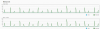
Disk

I have read in another post that NFS had a bug in kernel version 3 dot something regarding NFS performance?? I don't know if thats what im hit by in this case?? im currently running the latest version of proxmox. We are planing to buy subscriptions for the nodes.. i don't know if that will help this issue if it is a kernel problem?

