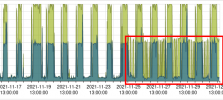since the upgrade to kernel 5.13, from time to time the process kworker uses 1 core with 100% even when no pbs task is active:
anyone else experieng this problem?
not sure what triggers it, after a fresh boot everything is ok. The problem seems to start, when the zfs datastore is used by a task (verify/backup). After that 100% Cpu is still used even when no task is running. See the screenshot (cpu usage / iowait), the problem started after the server was rebooted and using the new kernel:
Code:
$ top
PID USER PR NI VIRT RES SHR S %CPU %MEM TIME+ COMMAND
54147 root 20 0 0 0 0 R 100.0 0.0 73:38.66 kworker/u8:1+events_unboundanyone else experieng this problem?
not sure what triggers it, after a fresh boot everything is ok. The problem seems to start, when the zfs datastore is used by a task (verify/backup). After that 100% Cpu is still used even when no task is running. See the screenshot (cpu usage / iowait), the problem started after the server was rebooted and using the new kernel:
Attachments
Last edited: