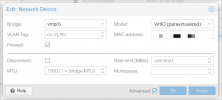I have a server from SoYouStart and 32 failover IPs.
I need these IPs for proxy (for scraping). Should I set up Squid on the host machine (Proxmox) or on a virtual machine like Ubuntu + Squid?
I read the Proxmox documentation and saw that if I want to add 32 failover IPs (in one block), I must add each IP as a separate network interface?
I need these IPs for proxy (for scraping). Should I set up Squid on the host machine (Proxmox) or on a virtual machine like Ubuntu + Squid?
I read the Proxmox documentation and saw that if I want to add 32 failover IPs (in one block), I must add each IP as a separate network interface?