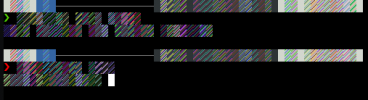Shell screen looks like this.
I don't know what to call. (Not an English mothertoungue user)
I just turn on the server and it looks like this.
I installed Oh-my-zsh for terminal few months ago.
Maybe its the problem?
The terminal screen on server itself looks normal.

Korean output seems normal.
Maybe its the font file problem?
Last edited: