[SOLVED] share a private network between to nodes in a cluster
- Thread starter landis
- Start date
You are using an out of date browser. It may not display this or other websites correctly.
You should upgrade or use an alternative browser.
You should upgrade or use an alternative browser.
you should add:
1. vmbr0 to your VM & your VLAN
or
2. add simple SDN:
- zones->add->simple
- Vnets->create->choose name, and the simple zones you have created
- create subnet for the Vnets
-SNAT: give internet to your future VM
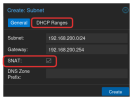
-> then DHCP range between 192.168.200.1 - 192.168.200.253
after add the 2 bridges to your VM vxlan and vnet snat, and u should have internet + communication between vm
1. vmbr0 to your VM & your VLAN
or
2. add simple SDN:
- zones->add->simple
- Vnets->create->choose name, and the simple zones you have created
- create subnet for the Vnets
-SNAT: give internet to your future VM
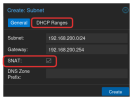
-> then DHCP range between 192.168.200.1 - 192.168.200.253
after add the 2 bridges to your VM vxlan and vnet snat, and u should have internet + communication between vm
Last edited:
you should add:
1. vmbr0 to your VM & your VLAN
or
2. add simple SDN:
- zones->add->simple
- Vnets->create->choose name, and the simple zones you have created
- create subnet for the Vnets
-SNAT: give internet to your future VM
View attachment 70193
-> then DHCP range between 192.168.200.1 - 192.168.200.253
after add the 2 bridges to your VM vxlan and vnet snat, and u should have internet + communication between vm
After hours of trying the both the simple and vxlan.
The simple zone allows the vms within the same node 1 to talk to each other and the internet but it does not talk to other vms on the same network which is on another node.
NODE 1 : vm1 -> can talk to vm2
NODE 1 vm2 -> can talk to vm1
NODE 1: vm1 -> cannot talk to vm3(node2)
NODE 2: vm3 -> cannot talk to vm1 but can talk to vm4
NODE 2: vm4 -> can talk to vm3
The vxlan zone allows the vms to talk to each other regardless of the vm location (node1/node2). The issue is they cannot reach the internet for some reason. I cannot seem to figure out why.
The vxlan method lets vm's on the same network talk to each other, node1 vm can talk to node2 vm (vice verse). The problem is they both cannot talk to the WAN (internet)
Last edited:
Did you attach vmbr0 & VLAN to your VM?
i never used vxlan but i suppose it work the same as vlan
So if you want u can forward connection of your VMBR0 to your vlan
u don't rly need SDN but it is more easy with, i show a classic linux bridge
a show u a exemple:
proxmox host: /etc/network/interfaces
create linux bridge on both of your node vmbr0.22 and forward WAN from vmbr0
You have 2 choices: (i suppose you have the default network proxmox config with vmbr0)
add to your VM both network devices = vmbr0 + sdn vlan
or
- exemple above: add vmbr0 with tag22(with forwarding vmbr0 to your vlan, attach 1 network device to your VM)
INFO: i think u can't add WAN to SDN VLAN( so u need to add both network devices = vmbr0 + vlan)
i never used vxlan but i suppose it work the same as vlan
So if you want u can forward connection of your VMBR0 to your vlan
u don't rly need SDN but it is more easy with, i show a classic linux bridge
a show u a exemple:
proxmox host: /etc/network/interfaces
create linux bridge on both of your node vmbr0.22 and forward WAN from vmbr0
Code:
auto lo
iface lo inet loopback
iface enp61s0 inet manual
auto vmbr0
iface vmbr0 inet static
address 192.168.100.100/24
gateway 192.168.100.254
bridge-ports enp61s0
bridge-stp off
bridge-fd 0
bridge-vlan-aware yes
bridge-vids 2-4094
post-up echo 1 > /proc/sys/net/ipv4/ip_forward
post-up iptables -t nat -A POSTROUTING -s '192.168.22.0/24' -o vmbr0 -j MASQUERADE
post-down iptables -t nat -D POSTROUTING -s '192.168.22.0/24' -o vmbr0 -j MASQUERADE
post-up iptables -t raw -I PREROUTING -i fwbr+ -j CT --zone 1
post-down iptables -t raw -D PREROUTING -i fwbr+ -j CT --zone 1
auto vmbr0.22 # vlan: 22 is the TAG
iface vmbr0.22 inet static
address 192.168.22.254
netmask 255.255.255.0You have 2 choices: (i suppose you have the default network proxmox config with vmbr0)
add to your VM both network devices = vmbr0 + sdn vlan
or
- exemple above: add vmbr0 with tag22(with forwarding vmbr0 to your vlan, attach 1 network device to your VM)
INFO: i think u can't add WAN to SDN VLAN( so u need to add both network devices = vmbr0 + vlan)
Last edited:
Did you attach vmbr0 & VLAN to your VM?
i never used vxlan but i suppose it work the same as vlan
I never added the vmbr0 only the network made by SDN. I added the vmbr0 after you mentioned it and still no internet.
I want my vm's to be able to talk to each other across nodes on the same net work and having access to WAN.
Took some time but this is how it looks/works.

With the above setup. VM 104 can talk to vm 106 on node2 and vice versa. Using the SDN (vxlan) 192.168.20.0/24 network. The issue is that on both vms there is no WAN access.
Does this perhaps clear up what i am trying to achieve.
Solved!.
Thanks to @vesuvienne for the nudge. So since there is a possibility that vxlan cannot communicate with the WAN. So i though i could use both the simple and vxlan to accomplish what i need it to.
So for SDN.
Create 2 zones:
When creating the VMs/LXCs add 2 network bridges. vxnet and set it to dhcp, the second one vxlan and you can set the ip for that.
Now the VMs can talk to each other across nodes and locally. The VMs/LXCs are also able to talk to eachother.
This could possibly be cleaned up using VLANs, Im still figuring out how exactly vlans work etc.
Thanks to @vesuvienne for the nudge. So since there is a possibility that vxlan cannot communicate with the WAN. So i though i could use both the simple and vxlan to accomplish what i need it to.
So for SDN.
Create 2 zones:
- Simple Zone (handle the dhcp) - pnetdhcp
- VXLAN Zone (communicate vms/lxcs across nodes) pnet
- vxnet -> zone pnetdhcp
- vxlan -> zone pnet
When creating the VMs/LXCs add 2 network bridges. vxnet and set it to dhcp, the second one vxlan and you can set the ip for that.
Now the VMs can talk to each other across nodes and locally. The VMs/LXCs are also able to talk to eachother.
This could possibly be cleaned up using VLANs, Im still figuring out how exactly vlans work etc.

