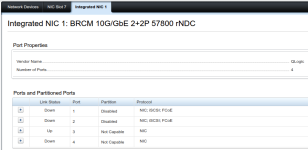I’m currently running Proxmox VE 8.4.1 and recently started experiencing a major issue with network throughput—though I’m not sure exactly when it began.
Is there any known issue with recent Proxmox 8.4.x updates that could cause behavior like this? Or are there any configuration files or debug steps you’d recommend to trace what might be capping downstream throughput only on new guests?
Any insights would be appreciated.
Thanks,
Chris Ecklesdafer
Problem Summary:
- All newly provisioned VMs and containers (CTs) are seeing download speeds below 1 Mbps, regardless of OS or template used.
- Upload speeds remain near 30 to 100Mbps
- VM-to-VM traffic (on the same subnet and host) performs normally — reaching 15 Gbps as expected.
- Existing/older VMs perform normally — I can stop and restart them, and they still show 10 Gbps+ in both directions via speedtest-cli.
- iperf3 tests to my Arista 7280S switches (which I know have weak CPUs) show 100 Mbps, which is expected and consistent.
Network Overview:
- I’m using Intel 810-C QSFP+ 100G NICs, bonded via cross-connected MLAG.
- No tc rate limiting in place.
- No shaping or firewalling beyond basic iptables default policies.
- Bonding is LACP, and interfaces report clean links with expected negotiated speeds.
- Hypervisors and other networking infrastructure appear unaffected.
Observations:
- The problem appears to affect only new VMs/CTs provisioned after a certain point.
- I can move these affected VMs between nodes or storage — the issue persists.
- I’ve verified that:
- CPU pinning is not involved
- The same templates used to work previously
- No custom QoS, tc, or traffic control is being applied
Request:
Is there any known issue with recent Proxmox 8.4.x updates that could cause behavior like this? Or are there any configuration files or debug steps you’d recommend to trace what might be capping downstream throughput only on new guests?
Any insights would be appreciated.
Thanks,
Chris Ecklesdafer