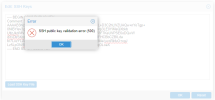I'll preface this with I had this setup and working before, but after somehow bricking Proxmox by changing a VM's nic setting, I had to re-install. Now SSH doesn't seem to work.
I first created a new user and added them to the sudo group as I usually disable root.
From the new sudo user login:
PuTTY gives me a "No support authentication methods available (server sent: public key)."
I did notice there is a completely different key stored in /etc/pve/priv/ and the PuTTY window says the server's ssh-ed25519 fingerprint is something that doesn't match my generated key fingerprint. So with my limited knowledge it seems like the server is ignoring my key and using this other one?
SOLVED:
Even though this was a clean install, I decided to reinstall Proxmox again. Everything worked as it should after that.
I first created a new user and added them to the sudo group as I usually disable root.
From the new sudo user login:
- generate a key pair with puttygen.exe on my windows box
- load the private key in the PuTTY profile
- enter the public key in ~/.ssh/authorized_keys (checked for proper format as best I can, aka eyeballing it)
- chmod 700 ~/.ssh
- chmod 600 ~/.ssh/authorized_keys
- change /etc/ssh/sshd_config so it contains AuthorizedKeysFile %h/.ssh/authorized_keys
- sudo service ssh restart
PuTTY gives me a "No support authentication methods available (server sent: public key)."
I did notice there is a completely different key stored in /etc/pve/priv/ and the PuTTY window says the server's ssh-ed25519 fingerprint is something that doesn't match my generated key fingerprint. So with my limited knowledge it seems like the server is ignoring my key and using this other one?
SOLVED:
Even though this was a clean install, I decided to reinstall Proxmox again. Everything worked as it should after that.
Last edited: