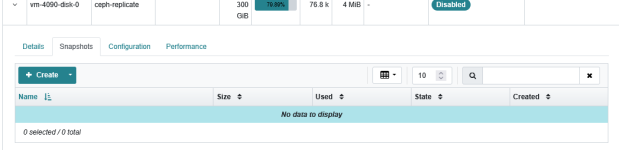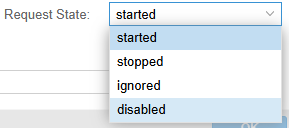I was trying to stop one of my containers:
How do I disable a LXC in Proxmox?
I tried googling it, searched through the Proxmox documentation,
Your help is greatly appreciated.
(As a sidebar: I am getting this error that's a corollary of this other error that I am getting:
Not really sure how to fix this as well.)
This is part of a three-node Proxmox HA cluster.
Here is the LXC config:
Here is the output for
Here is
And here is
Your help is greatly appreciated.
Thank you.
Code:
root@minipc3:/etc/pve/nodes# pct stop 4090
Requesting HA stop for CT 4090
service 'ct:4090' in error state, must be disabled and fixed first
command 'ha-manager crm-command stop ct:4090 0' failed: exit code 255How do I disable a LXC in Proxmox?
I tried googling it, searched through the Proxmox documentation,
pct help, and also search the forums here, but nothing explicitly came up for this.Your help is greatly appreciated.
(As a sidebar: I am getting this error that's a corollary of this other error that I am getting:
Code:
root@minipc3:/etc/pve/nodes# pct delsnapshot 4090 vzdump
rbd error: error setting snapshot context: (2) No such file or directoryNot really sure how to fix this as well.)
This is part of a three-node Proxmox HA cluster.
Here is the LXC config:
Code:
arch: amd64
features: mount=nfs,nesting=1
hostname: proxmox-gtr5-plex
memory: 2048
nameserver: x.x.x.x,x.x.x.x
net0: name=eth0,bridge=vmbr2,firewall=1,gw=x.x.x.x,,hwaddr=06:AE:B4:E5:91:E0,ip=x.x.x.x/24,type=veth
onboot: 1
ostype: ubuntu
parent: vzdump
rootfs: ceph-erasure:vm-4090-disk-0,size=300G
searchdomain: local.home
startup: order=3,up=5
swap: 256
tags: gpu;ubuntu
lxc.cgroup.devices.allow: c 195:* rwm
lxc.cgroup.devices.allow: c 509:* rwm
lxc.cgroup.devices.allow: c 226:* rwm
lxc.mount.entry: /dev/nvidia0 dev/nvidia0 none bind,optional,create=file
lxc.mount.entry: /dev/nvidiactl dev/nvidiactl none bind,optional,create=file
lxc.mount.entry: /dev/nvidia-modeset dev/nvidia-modeset none bind,optional,create=file
lxc.mount.entry: /dev/nvidia-uvm dev/nvidia-uvm none bind,optional,create=file
lxc.mount.entry: /dev/nvidia-uvm-tools dev/nvidia-uvm-tools none bind,optional,create=file
lxc.mount.entry: /dev/nvram dev/nvram none bind,optional,create=file
[vzdump]
#vzdump backup snapshot
arch: amd64
features: mount=nfs,nesting=1
hostname: proxmox-gtr5-plex
memory: 2048
nameserver: x.x.x.x,x.x.x.x
net0: name=eth0,bridge=vmbr2,firewall=1,gw=x.x.x.x,hwaddr=06:AE:B4:E5:91:E0,ip=x.x.x.x/24,type=veth
onboot: 1
ostype: ubuntu
rootfs: ceph-erasure:vm-4090-disk-0,size=300G
searchdomain: local.home
snapstate: delete
snaptime: 1749357173
startup: order=3,up=5
swap: 256
tags: gpu;ubuntu
lxc.cgroup.devices.allow: c 195:* rwm
lxc.cgroup.devices.allow: c 509:* rwm
lxc.cgroup.devices.allow: c 226:* rwm
lxc.mount.entry: /dev/nvidia0 dev/nvidia0 none bind,optional,create=file
lxc.mount.entry: /dev/nvidiactl dev/nvidiactl none bind,optional,create=file
lxc.mount.entry: /dev/nvidia-modeset dev/nvidia-modeset none bind,optional,create=file
lxc.mount.entry: /dev/nvidia-uvm dev/nvidia-uvm none bind,optional,create=file
lxc.mount.entry: /dev/nvidia-uvm-tools dev/nvidia-uvm-tools none bind,optional,create=file
lxc.mount.entry: /dev/nvram dev/nvram none bind,optional,create=fileHere is the output for
rbd snap ls:
Code:
root@minipc3:/etc/pve/nodes/minipc3/lxc# rbd snap ls ceph-replicate/vm-4090-disk-0
root@minipc3:/etc/pve/nodes/minipc3/lxc#Here is
cat /etc/pve/storage.cfg:
Code:
dir: local
path /var/lib/vz
content iso,vztmpl
shared 0
lvmthin: local-lvm
thinpool data
vgname pve
content rootdir,images
cephfs: cephfs
path /mnt/pve/cephfs
content snippets,vztmpl,iso,backup
fs-name cephfs
prune-backups keep-all=1
rbd: ceph-replicate
content rootdir,images
krbd 1
pool ceph-replicate
rbd: ceph-erasure
content rootdir,images
data-pool ceph-erasure
krbd 1
pool ceph-replicate
pbs: debian-pbs
datastore debian-pbs
server x
content backup
fingerprint x
namespace x
prune-backups keep-all=1
username x
pbs: debian-pbs-6700k-pve
datastore debian-pbs
server x.x.x.x
content backup
fingerprint x
namespace x
prune-backups keep-all=1
username xAnd here is
cat /etc/pve/ceph.conf:
Code:
[global]
auth_client_required = cephx
auth_cluster_required = cephx
auth_service_required = cephx
cluster_network = x
fsid = 85daf8e9-198d-4ca5-86c6-cc0e9186a491
mon_allow_pool_delete = true
mon_host = x
ms_bind_ipv4 = true
ms_bind_ipv6 = false
osd_pool_default_min_size = 2
osd_pool_default_size = 3
public_network = x
[client]
keyring = /etc/pve/priv/$cluster.$name.keyring
[client.crash]
keyring = /etc/pve/ceph/$cluster.$name.keyring
[mds]
keyring = /var/lib/ceph/mds/ceph-$id/keyring
[mds.minipc1]
host = minipc1
mds_standby_for_name = pve
[mds.minipc2]
host = minipc2
mds_standby_for_name = pve
[mds.minipc3]
host = minipc3
mds_standby_for_name = pve
[mon.minipc1]
public_addr = x
[mon.minipc2]
public_addr = x
[mon.minipc3]
public_addr = xYour help is greatly appreciated.
Thank you.