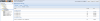1. Using the Proxmox Virtual Environment 2.0, I can easily create a virtual machine. (Upper right of the VE window -> Click on "Create VM" then follow the prompts). See my efforts in the screenshot attached. However, I didn't see any association/connection with Templates.
2. I was also able to download an appliance template. (When Storage List is showing, click "Upload" and point to your just downloaded .tar.gz appliance template which I grabbed from http://pve.proxmox.com/wiki/Get_Virtual_Appliances)
3. My problem: How do I associate (upload, unpack or ??) the template so my VM runs the system contained in my chosen Ubuntu template?
Thank you,
Larry
2. I was also able to download an appliance template. (When Storage List is showing, click "Upload" and point to your just downloaded .tar.gz appliance template which I grabbed from http://pve.proxmox.com/wiki/Get_Virtual_Appliances)
3. My problem: How do I associate (upload, unpack or ??) the template so my VM runs the system contained in my chosen Ubuntu template?
Thank you,
Larry