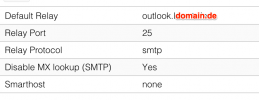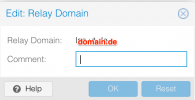Currently we are unable to send mails to some domains.
We get a loop back to my self from PMG.
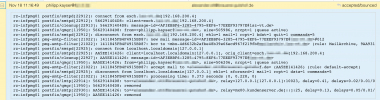
We get a loop back to my self from PMG.
Code:
<mailbox@domain.de>: mail for domain.de loops back to
myself
Reporting-MTA: dns; pmg01....
X-Proxmox-Queue-ID: 213A4140395
X-Proxmox-Sender: rfc822; philipp.kayser@....
Arrival-Date: Wed, 18 Nov 2020 11:49:08 +0100 (CET)
Final-Recipient: rfc822; mailbox@domain.de
Original-Recipient: rfc822;mailbox@domain.de
Action: failed
Status: 5.4.6
Diagnostic-Code: X-Proxmox; mail for domain.de loops back to myself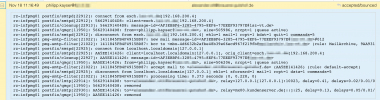
Last edited: