Hello all,
I could really use some help. I tried to upload a self signed cert.
UI Stop coming up, i tried this
Interface came back up.. But all my VMS gone
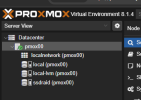
Any help would greatly be appreciated.
all my discks seem to be there. But just nothing showing in the ui
tried running qm rescan and nothing.
I could really use some help. I tried to upload a self signed cert.
UI Stop coming up, i tried this
Bash:
rm /etc/pve/local/pveproxy-ssl.pem
rm /etc/pve/local/pveproxy-ssl.key
pvecm updatecerts --force
systemctl restart pveproxyInterface came back up.. But all my VMS gone
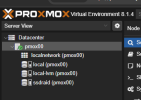
Any help would greatly be appreciated.
all my discks seem to be there. But just nothing showing in the ui
tried running qm rescan and nothing.

