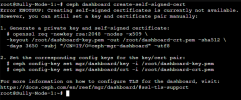I am having this issue when trying to setup the Ceph dashboard in proxmox. Doing some research I can not find any clues as to why I am getting this error. Any ideas on what to try?
I was following this KB:
https://docs.ceph.com/en/latest/mgr/dashboard/#enabling
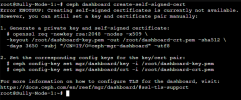
I was following this KB:
https://docs.ceph.com/en/latest/mgr/dashboard/#enabling