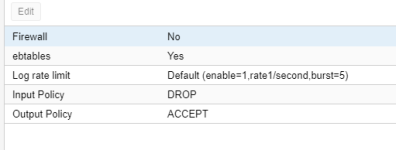Hi,
I have proxmox VE 6.2-4 installed on an Intel NUC with one ethernet port (
My physical configuration is:
My proxmox
Now I tried to add a new VM and connected it to
I don't understand why I can't get an IP assigned inside the VM from the
I have proxmox VE 6.2-4 installed on an Intel NUC with one ethernet port (
eno1). I recently bought an ubs-ethernet dongle (enx00e04) to add one more NIC, so some of the VMs can run on a seperate subnet with different IP addresses in bblan (192.168.48.X range) instead of in aalan (192.168.43.X range).My physical configuration is:
Both router ports seem to be working fine, I can access proxmox (in the 192.168.43.X range) on 192.168.43.5 and connecting a laptop to router port 4 assigns an IP address in the 192.168.48.X range, which is what I want.router port 3 (aalan, 192.168.43.0/24 with DHCP server, VLAN 4) ------ethernet cable-------- NUC ethernet port (interface: eno1)
router port 4 (bblan, 192.168.48.0/24 with DHCP server, VLAN 5) ------ethernet cable-------- NUC usb-ethernet dongle (interface: enx00e04)
My proxmox
/etc/network/interfaces file:
Code:
auto lo
iface lo inet loopback
auto eno1
iface eno1 inet manual
allow-hotplug enx00e04
auto enx00e04
iface enx00e04 inet manual
auto vmbr0
iface vmbr0 inet static
address 192.168.43.5/24
gateway 192.168.43.1
bridge-ports eno1
bridge-stp off
bridge-fd 0
bridge-vlan-aware yes
bridge-vids 2-4094
auto vmbr1
iface vmbr1 inet static
address 192.168.48.5/24
bridge-ports enx00e04
bridge-stp off
bridge-fd 0
bridge-vlan-aware yes
bridge-vids 2-4094Now I tried to add a new VM and connected it to
vmbr1, but when i get to the networking screen (inside the VM) it says that acquiring an IP address from the DHCP server on bblan has failed. I have already looked at 'Multiple VMs on different subnets with different VLANs' and 'Multiple IPs in different Subnets per NIC on Host', but these solutions don't seem to be working for me (or I made a typo somewhere).I don't understand why I can't get an IP assigned inside the VM from the
bblan DHCP server on the router.
Last edited: