Hi. I have been back and forth with this, and now I am stuck.
2 identical servers, where this have worked. I moved servers to a new rack / new cabling, and now its failing on me.
Both servers are connected to a switch on trunked ports, with all VLAN's being tagged. This is working when I map virtual devices directly to the bridge.
I have validated that the config files are same.
auto eno51
iface eno51 inet manual
mtu 1500
auto vmbr1
iface vmbr1 inet manual
bridge-ports eno51
bridge-stp off
bridge-fd 0
bridge-vlan-aware yes
bridge-vids 2-4094
mtu 1500
On one of the nodes I am getting error message in UI.
Are there any good log files to see what it is complaining about?
I have tried to create a new bridge on both servers (vmbr10) and that worked on both hosts UNTIL I mounted the interfaces.
I have tried different interfaces, and still getting the same.
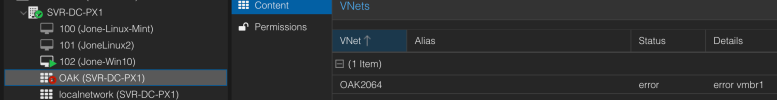
Even with the error message, it looks like its working, but I REALLY want to figure out what isn't working / What is triggering error message.
Thanks
2 identical servers, where this have worked. I moved servers to a new rack / new cabling, and now its failing on me.
Both servers are connected to a switch on trunked ports, with all VLAN's being tagged. This is working when I map virtual devices directly to the bridge.
I have validated that the config files are same.
auto eno51
iface eno51 inet manual
mtu 1500
auto vmbr1
iface vmbr1 inet manual
bridge-ports eno51
bridge-stp off
bridge-fd 0
bridge-vlan-aware yes
bridge-vids 2-4094
mtu 1500
On one of the nodes I am getting error message in UI.
Are there any good log files to see what it is complaining about?
I have tried to create a new bridge on both servers (vmbr10) and that worked on both hosts UNTIL I mounted the interfaces.
I have tried different interfaces, and still getting the same.
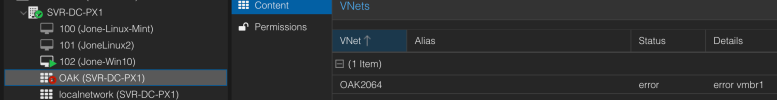
Even with the error message, it looks like its working, but I REALLY want to figure out what isn't working / What is triggering error message.
Thanks
Last edited:

