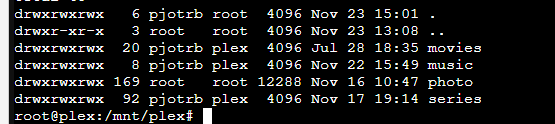As a newbee I spent many hours on getting Plex working on my NUC, retrieving the music, series and movies from my Synology NAS.
I have used these instructions: How to install Plex Media Server in a Proxmox Linux Container (LXC)
NFS is used to connect the NUC to the NAS.
Right now I can run Plex remotely and access all my music from the NAS. Works great.
So for 1 entry in fstab it all works fine. I repeated the above for only my series folder added to fstab, and that also worked fine.
But when adding both in fstab, I cannot get this second entry to work.
In the example below I succesfully linked my NAS music folder (so only the first line in fstab). It showed up in Plex library just fine.
But trying to add a second library (series), I cannot get this second entry in fstab to work.
My steps:
- added extra line to /etc/fstab to mount both NAS drives "music" and "series" to the mounting point /mnt/plex/series.
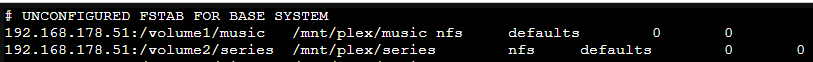
> systemctl daemon-reload
> systemctl restart remote-fs.target
> mount -a
An "ls -la" at the mounting point (/mnt/plex/series) on the NUC confirms that all series from the NAS are visible, so the mounting process has worked.
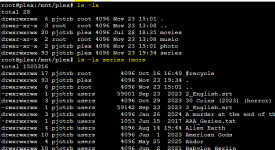
Then, in the Plex server I added the TV Shows library (folder /mnt/plex/series).
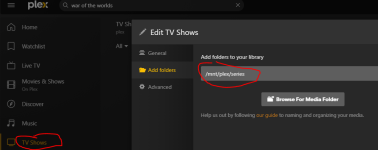
Now when I try to scan the library files for the TV Shows, it takes Plex 1 second, and nothing happens. The TV Shows library stays empty.
The username is the same for all files and folders (pjotrb).
Also on the NAS the file permissions and user ownerships of both folders (music, series) are the same.
In my despair I have recursively changed all file settings to 777 for both the music and series mount point on the NUC.
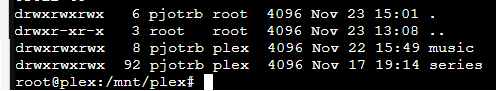
As mentioned above, when there is only one line in fstab (music or series), then the Scan function in Plex works fine. The library gets populated as expected.
This proves it's not a permission issue, but has to do with the multiple lines in fstab, right?
Where am i missing something?
I totally run out of ideas to solve this issue.
Any bright minds ?
Thanks, Peter
I have used these instructions: How to install Plex Media Server in a Proxmox Linux Container (LXC)
NFS is used to connect the NUC to the NAS.
Right now I can run Plex remotely and access all my music from the NAS. Works great.
So for 1 entry in fstab it all works fine. I repeated the above for only my series folder added to fstab, and that also worked fine.
But when adding both in fstab, I cannot get this second entry to work.
In the example below I succesfully linked my NAS music folder (so only the first line in fstab). It showed up in Plex library just fine.
But trying to add a second library (series), I cannot get this second entry in fstab to work.
My steps:
- added extra line to /etc/fstab to mount both NAS drives "music" and "series" to the mounting point /mnt/plex/series.
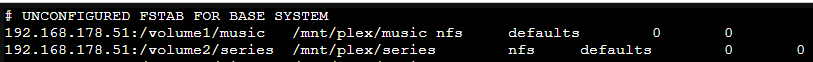
> systemctl daemon-reload
> systemctl restart remote-fs.target
> mount -a
An "ls -la" at the mounting point (/mnt/plex/series) on the NUC confirms that all series from the NAS are visible, so the mounting process has worked.
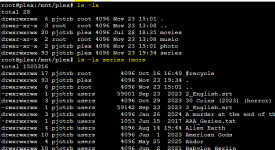
Then, in the Plex server I added the TV Shows library (folder /mnt/plex/series).
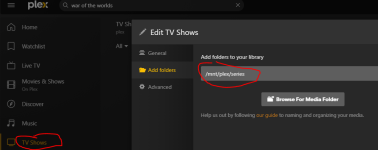
Now when I try to scan the library files for the TV Shows, it takes Plex 1 second, and nothing happens. The TV Shows library stays empty.
The username is the same for all files and folders (pjotrb).
Also on the NAS the file permissions and user ownerships of both folders (music, series) are the same.
In my despair I have recursively changed all file settings to 777 for both the music and series mount point on the NUC.
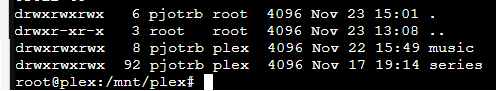
As mentioned above, when there is only one line in fstab (music or series), then the Scan function in Plex works fine. The library gets populated as expected.
This proves it's not a permission issue, but has to do with the multiple lines in fstab, right?
Where am i missing something?
I totally run out of ideas to solve this issue.
Any bright minds ?
Thanks, Peter
Attachments
Last edited: