Hi, I just installed 4 x SAS3 drives in ZFS mirror config.
The disks UI shows the type as unknown, and the serial number shows the WWN not the serial number.
smartctl does identify the disks as SAS3, and does show the correct serial number.
1) How do I get the disk type to correctly show as "Hard Disk"?
2) And the serial number to be the drive serial not WWN?
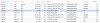
The disks UI shows the type as unknown, and the serial number shows the WWN not the serial number.
smartctl does identify the disks as SAS3, and does show the correct serial number.
1) How do I get the disk type to correctly show as "Hard Disk"?
2) And the serial number to be the drive serial not WWN?
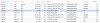
Code:
root@server-2:~# smartctl --all /dev/sdi
smartctl 7.1 2019-12-30 r5022 [x86_64-linux-5.4.44-1-pve] (local build)
Copyright (C) 2002-19, Bruce Allen, Christian Franke, www.smartmontools.org
=== START OF INFORMATION SECTION ===
Vendor: HGST
Product: HUH721010AL4200
Revision: A21D
Compliance: SPC-4
User Capacity: 10,000,831,348,736 bytes [10.0 TB]
Logical block size: 4096 bytes
LU is fully provisioned
Rotation Rate: 7200 rpm
Form Factor: 3.5 inches
Logical Unit id: 0x5000cca26a2aa050
Serial number: 2TGSERND
Device type: disk
Transport protocol: SAS (SPL-3)
Local Time is: Thu Jun 25 14:42:25 2020 PDT
SMART support is: Available - device has SMART capability.
SMART support is: Enabled
Temperature Warning: Enabled
=== START OF READ SMART DATA SECTION ===
SMART Health Status: OK
Current Drive Temperature: 37 C
Drive Trip Temperature: 85 C
Manufactured in week 03 of year 2018
Specified cycle count over device lifetime: 50000
Accumulated start-stop cycles: 73
Specified load-unload count over device lifetime: 600000
Accumulated load-unload cycles: 74
Elements in grown defect list: 0
Vendor (Seagate Cache) information
Blocks sent to initiator = 1645744226304
Error counter log:
Errors Corrected by Total Correction Gigabytes Total
ECC rereads/ errors algorithm processed uncorrected
fast | delayed rewrites corrected invocations [10^9 bytes] errors
read: 0 0 0 0 345 1252.961 0
write: 0 0 0 0 58 10002.311 0
verify: 0 0 0 0 20 0.006 0
Non-medium error count: 0
No Self-tests have been logged
