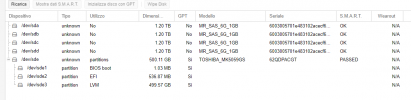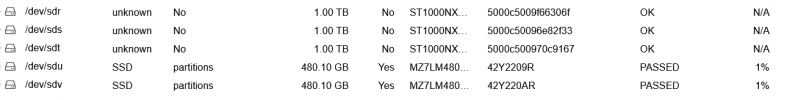Hi, I have a Fujitsu Primergy RX300 S8 2x Xeon E5-2630L v2 24x 2.4 GHz server 64 GB RAM 4x1.2 TB HDD with RAID controller Ctrl SAS 6G 1GB (D3116C), I installed a 2.5 "SATA disk which PROXMOX latest version is installed (I installed proxmox on the SATA disk because I could not install it on the SAS disks). I prepare the RAID 5, (I also tried with RAID1 and RAID0), I start proxmox and it tells me UNKNOWN DISK, if I try to initialize the disk in GPT gives me an error and the RAID "breaks" and I have to start recreating it etc. I would like to use SAS disks for VM storage. If you can help me I would be very happy. Thank you all.
SAS disks not recognized or not initialized
- Thread starter mitroviqui
- Start date
You are using an out of date browser. It may not display this or other websites correctly.
You should upgrade or use an alternative browser.
You should upgrade or use an alternative browser.
yes bios ok (sorry I didn't write it) it's the latest version. I would not like to install ubuntu, I would like to directly install Proxmox ...
I also tried to create 2 RAID0 (2 1.2Tb sas disks), but nothing. if I go to disks it tells me UNKNOWN TYPE, GPT NO but it sees me all the GB. SMART doesn't work
Proxmox I installed it on a SATA disk ... if I try to Initialize SAS disk with GPT the following error appears: command '/ sbin / sgdisk / dev / sda -U R' failed: exit code 4
Ok, I'm cleaning up the disks, I downloaded the Ubuntu ISO, tomorrow I'll provide ... thanks I'll update you soon
I changed disks first, putting the SATA disks on the RAID controller work ... probably those disks have some problems BOH !! Thanks anyway for the support, you have been very kind.