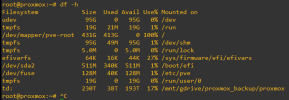View attachment 77548
fdisk -l attach in next posts (its too big)
root@proxmox:~# fdisk -l
GPT PMBR size mismatch (936640511 != 1873281023) will be corrected by write.
The backup GPT table is not on the end of the device.
Disk /dev/sda: 893.25 GiB, 959119884288 bytes, 1873281024 sectors
Disk model: PERC H710P
Units: sectors of 1 * 512 = 512 bytes
Sector size (logical/physical): 512 bytes / 512 bytes
I/O size (minimum/optimal): 512 bytes / 512 bytes
Disklabel type: gpt
Disk identifier: FB2FC354-127D-4CE3-AA8F-555836524C60
Device Start End Sectors Size Type
/dev/sda1 34 2047 2014 1007K BIOS boot
/dev/sda2 2048 1050623 1048576 512M EFI System
/dev/sda3 1050624 936640478 935589855 446.1G Linux LVM
Disk /dev/sdb: 4.91 TiB, 5397163278336 bytes, 10541334528 sectors
Disk model: PERC H710P
Units: sectors of 1 * 512 = 512 bytes
Sector size (logical/physical): 512 bytes / 512 bytes
I/O size (minimum/optimal): 512 bytes / 512 bytes
Disk /dev/mapper/pve-swap: 8 GiB, 8589934592 bytes, 16777216 sectors
Units: sectors of 1 * 512 = 512 bytes
Sector size (logical/physical): 512 bytes / 512 bytes
I/O size (minimum/optimal): 512 bytes / 512 bytes
Disk /dev/mapper/pve-root: 438.12 GiB, 470428942336 bytes, 918806528 sectors
Units: sectors of 1 * 512 = 512 bytes
Sector size (logical/physical): 512 bytes / 512 bytes
I/O size (minimum/optimal): 512 bytes / 512 bytes
Disk /dev/mapper/pve1-vm--112--disk--0: 120 GiB, 128849018880 bytes, 251658240 sectors
Units: sectors of 1 * 512 = 512 bytes
Sector size (logical/physical): 512 bytes / 512 bytes
I/O size (minimum/optimal): 512 bytes / 512 bytes
Disklabel type: gpt
Disk identifier: 9BD0A7FF-CF53-48DD-A203-0D12C160BCA1
Device Start End Sectors Size Type
/dev/mapper/pve1-vm--112--disk--0-part1 2048 4095 2048 1M BIOS boot
/dev/mapper/pve1-vm--112--disk--0-part2 4096 2101247 2097152 1G Linux filesystem
/dev/mapper/pve1-vm--112--disk--0-part3 2101248 251658206 249556959 119G Linux filesystem
Disk /dev/mapper/pve1-vm--123--disk--0: 60 GiB, 64424509440 bytes, 125829120 sectors
Units: sectors of 1 * 512 = 512 bytes
Sector size (logical/physical): 512 bytes / 512 bytes
I/O size (minimum/optimal): 512 bytes / 512 bytes
Disklabel type: dos
Disk identifier: 0x7750de8f
Device Boot Start End Sectors Size Id Type
/dev/mapper/pve1-vm--123--disk--0-part1 * 2048 123832319 123830272 59G 83 Linux
/dev/mapper/pve1-vm--123--disk--0-part2 123832320 125829119 1996800 975M 82 Linux swap / Solaris
Disk /dev/mapper/pve1-vm--132--disk--0: 25 GiB, 26843545600 bytes, 52428800 sectors
Units: sectors of 1 * 512 = 512 bytes
Sector size (logical/physical): 512 bytes / 512 bytes
I/O size (minimum/optimal): 512 bytes / 512 bytes
Disklabel type: dos
Disk identifier: 0x4cfdc71f
Device Boot Start End Sectors Size Id Type
/dev/mapper/pve1-vm--132--disk--0-part1 * 2048 1050623 1048576 512M b W95 FAT32
/dev/mapper/pve1-vm--132--disk--0-part2 1052670 31879167 30826498 14.7G 5 Extended
/dev/mapper/pve1-vm--132--disk--0-part5 1052672 31877119 30824448 14.7G 83 Linux
Disk /dev/mapper/pve1-vm--133--disk--0: 20 GiB, 21474836480 bytes, 41943040 sectors
Units: sectors of 1 * 512 = 512 bytes
Sector size (logical/physical): 512 bytes / 512 bytes
I/O size (minimum/optimal): 512 bytes / 512 bytes
Disklabel type: dos
Disk identifier: 0xab148672
Device Boot Start End Sectors Size Id Type
/dev/mapper/pve1-vm--133--disk--0-part1 * 2048 1050623 1048576 512M b W95 FAT32
/dev/mapper/pve1-vm--133--disk--0-part2 1052670 41940991 40888322 19.5G 5 Extended
/dev/mapper/pve1-vm--133--disk--0-part5 1052672 41940991 40888320 19.5G 83 Linux
Disk /dev/mapper/pve1-vm--134--disk--0: 20 GiB, 21474836480 bytes, 41943040 sectors
Units: sectors of 1 * 512 = 512 bytes
Sector size (logical/physical): 512 bytes / 512 bytes
I/O size (minimum/optimal): 512 bytes / 512 bytes
Disklabel type: dos
Disk identifier: 0xbe51f515
Device Boot Start End Sectors Size Id Type
/dev/mapper/pve1-vm--134--disk--0-part1 * 2048 1050623 1048576 512M b W95 FAT32
/dev/mapper/pve1-vm--134--disk--0-part2 1052670 41940991 40888322 19.5G 5 Extended
/dev/mapper/pve1-vm--134--disk--0-part5 1052672 41940991 40888320 19.5G 83 Linux
Disk /dev/mapper/pve1-vm--137--disk--0: 120 GiB, 128849018880 bytes, 251658240 sectors
Units: sectors of 1 * 512 = 512 bytes
Sector size (logical/physical): 512 bytes / 512 bytes
I/O size (minimum/optimal): 512 bytes / 512 bytes
Disklabel type: gpt
Disk identifier: BE5409A6-DFF3-421A-9D47-6A658B4730FA
Device Start End Sectors Size Type
/dev/mapper/pve1-vm--137--disk--0-part1 2048 4095 2048 1M BIOS boot
/dev/mapper/pve1-vm--137--disk--0-part2 4096 4198399 4194304 2G Linux filesystem
/dev/mapper/pve1-vm--137--disk--0-part3 4198400 251656191 247457792 118G Linux filesystem
Disk /dev/mapper/pve1-vm--113--disk--0: 20 GiB, 21474836480 bytes, 41943040 sectors
Units: sectors of 1 * 512 = 512 bytes
Sector size (logical/physical): 512 bytes / 512 bytes
I/O size (minimum/optimal): 512 bytes / 512 bytes
Disklabel type: dos
Disk identifier: 0xbe51f515
Device Boot Start End Sectors Size Id Type
/dev/mapper/pve1-vm--113--disk--0-part1 * 2048 1050623 1048576 512M b W95 FAT32
/dev/mapper/pve1-vm--113--disk--0-part2 1052670 41940991 40888322 19.5G 5 Extended
/dev/mapper/pve1-vm--113--disk--0-part5 1052672 41940991 40888320 19.5G 83 Linux
Disk /dev/mapper/pve1-vm--116--disk--0: 100 GiB, 107374182400 bytes, 209715200 sectors
Units: sectors of 1 * 512 = 512 bytes
Sector size (logical/physical): 512 bytes / 512 bytes
I/O size (minimum/optimal): 512 bytes / 512 bytes
Disklabel type: dos
Disk identifier: 0xbdd7c1d6
Device Boot Start End Sectors Size Id Type
/dev/mapper/pve1-vm--116--disk--0-part1 * 2048 207714303 207712256 99G 83 Linux
/dev/mapper/pve1-vm--116--disk--0-part2 207716350 209713151 1996802 975M 5 Extended
/dev/mapper/pve1-vm--116--disk--0-part5 207716352 209713151 1996800 975M 82 Linux swap / Solaris
Disk /dev/mapper/pve1-vm--128--disk--0: 48 GiB, 51539607552 bytes, 100663296 sectors
Units: sectors of 1 * 512 = 512 bytes
Sector size (logical/physical): 512 bytes / 512 bytes
I/O size (minimum/optimal): 512 bytes / 512 bytes
Disklabel type: dos
Disk identifier: 0x82b17b39
Device Boot Start End Sectors Size Id Type
/dev/mapper/pve1-vm--128--disk--0-part1 * 2048 98564095 98562048 47G 83 Linux
/dev/mapper/pve1-vm--128--disk--0-part2 98566144 100663295 2097152 1G 5 Extended
/dev/mapper/pve1-vm--128--disk--0-part5 98568192 100661247 2093056 1022M 82 Linux swap / Solaris
Disk /dev/mapper/pve1-vm--125--disk--0: 80 GiB, 85899345920 bytes, 167772160 sectors
Units: sectors of 1 * 512 = 512 bytes
Sector size (logical/physical): 512 bytes / 512 bytes
I/O size (minimum/optimal): 512 bytes / 512 bytes
Disklabel type: gpt
Disk identifier: D878371A-FE02-421E-8419-85C9FABE96AD
Device Start End Sectors Size Type
/dev/mapper/pve1-vm--125--disk--0-part1 2048 4095 2048 1M BIOS boot
/dev/mapper/pve1-vm--125--disk--0-part2 4096 4198399 4194304 2G Linux swap
/dev/mapper/pve1-vm--125--disk--0-part3 4198400 167772126 163573727 78G Linux filesystem
Disk /dev/mapper/pve1-vm--103--disk--0: 32 GiB, 34359738368 bytes, 67108864 sectors
Units: sectors of 1 * 512 = 512 bytes
Sector size (logical/physical): 512 bytes / 512 bytes
I/O size (minimum/optimal): 512 bytes / 512 bytes
Disklabel type: gpt
Disk identifier: FE1938D9-0BD1-4BA8-8C08-E784E0A2B288
Device Start End Sectors Size Type
/dev/mapper/pve1-vm--103--disk--0-part1 2048 4095 2048 1M BIOS boot
/dev/mapper/pve1-vm--103--disk--0-part2 4096 1054719 1050624 513M EFI System
/dev/mapper/pve1-vm--103--disk--0-part3 1054720 67106815 66052096 31.5G Linux filesystem
Disk /dev/mapper/pve1-vm--127--disk--0: 20 GiB, 21474836480 bytes, 41943040 sectors
Units: sectors of 1 * 512 = 512 bytes
Sector size (logical/physical): 512 bytes / 512 bytes
I/O size (minimum/optimal): 512 bytes / 512 bytes
Disklabel type: dos
Disk identifier: 0xbe51f515
Device Boot Start End Sectors Size Id Type
/dev/mapper/pve1-vm--127--disk--0-part1 * 2048 1050623 1048576 512M b W95 FAT32
/dev/mapper/pve1-vm--127--disk--0-part2 1052670 41940991 40888322 19.5G 5 Extended
/dev/mapper/pve1-vm--127--disk--0-part5 1052672 41940991 40888320 19.5G 83 Linux
Disk /dev/mapper/pve1-vm--142--disk--0: 150 GiB, 161061273600 bytes, 314572800 sectors
Units: sectors of 1 * 512 = 512 bytes
Sector size (logical/physical): 512 bytes / 512 bytes
I/O size (minimum/optimal): 512 bytes / 512 bytes
Disklabel type: gpt
Disk identifier: 3C22DBC6-FF46-49BF-80DF-45FBC9DCEF0C
Device Start End Sectors Size Type
/dev/mapper/pve1-vm--142--disk--0-part1 2048 4095 2048 1M BIOS boot
/dev/mapper/pve1-vm--142--disk--0-part2 4096 4198399 4194304 2G Linux filesystem
/dev/mapper/pve1-vm--142--disk--0-part3 4198400 314572766 310374367 148G Linux filesystem
Disk /dev/mapper/pve1-vm--143--disk--0: 32 GiB, 34359738368 bytes, 67108864 sectors
Units: sectors of 1 * 512 = 512 bytes
Sector size (logical/physical): 512 bytes / 512 bytes
I/O size (minimum/optimal): 512 bytes / 512 bytes
Disklabel type: gpt
Disk identifier: 2D59989F-324E-4CE2-A852-B332C2CFA493
Device Start End Sectors Size Type
/dev/mapper/pve1-vm--143--disk--0-part1 2048 4095 2048 1M BIOS boot
/dev/mapper/pve1-vm--143--disk--0-part2 4096 4198399 4194304 2G Linux filesystem
/dev/mapper/pve1-vm--143--disk--0-part3 4198400 67106815 62908416 30G Linux filesystem
Disk /dev/mapper/pve1-vm--144--disk--0: 32 GiB, 34359738368 bytes, 67108864 sectors
Units: sectors of 1 * 512 = 512 bytes
Sector size (logical/physical): 512 bytes / 512 bytes
I/O size (minimum/optimal): 512 bytes / 512 bytes
Disklabel type: gpt
Disk identifier: 75A5BB7F-0073-443B-8DC2-3E93CF896A4A
Device Start End Sectors Size Type
/dev/mapper/pve1-vm--144--disk--0-part1 2048 4095 2048 1M BIOS boot
/dev/mapper/pve1-vm--144--disk--0-part2 4096 4198399 4194304 2G Linux filesystem
/dev/mapper/pve1-vm--144--disk--0-part3 4198400 67106815 62908416 30G Linux filesystem
Disk /dev/mapper/pve1-vm--109--disk--0: 33 GiB, 35433480192 bytes, 69206016 sectors
Units: sectors of 1 * 512 = 512 bytes
Sector size (logical/physical): 512 bytes / 512 bytes
I/O size (minimum/optimal): 512 bytes / 512 bytes
Disklabel type: gpt
Disk identifier: EC39B571-4E42-4839-A9EC-A3EBEB88AF00
Device Start End Sectors Size Type
/dev/mapper/pve1-vm--109--disk--0-part1 2048 4095 2048 1M BIOS boot
/dev/mapper/pve1-vm--109--disk--0-part2 4096 1054719 1050624 513M EFI System
/dev/mapper/pve1-vm--109--disk--0-part3 1054720 69203967 68149248 32.5G Linux filesystem
Disk /dev/mapper/pve1-vm--124--disk--0: 40 GiB, 42949672960 bytes, 83886080 sectors
Units: sectors of 1 * 512 = 512 bytes
Sector size (logical/physical): 512 bytes / 512 bytes
I/O size (minimum/optimal): 512 bytes / 512 bytes
Disklabel type: dos
Disk identifier: 0x3daf2d06
Device Boot Start End Sectors Size Id Type
/dev/mapper/pve1-vm--124--disk--0-part1 * 2048 1050623 1048576 512M b W95 FAT32
/dev/mapper/pve1-vm--124--disk--0-part2 1052670 83884031 82831362 39.5G 5 Extended
/dev/mapper/pve1-vm--124--disk--0-part5 1052672 83884031 82831360 39.5G 83 Linux
Disk /dev/mapper/pve1-vm--110--disk--0: 32 GiB, 34359738368 bytes, 67108864 sectors
Units: sectors of 1 * 512 = 512 bytes
Sector size (logical/physical): 512 bytes / 512 bytes
I/O size (minimum/optimal): 512 bytes / 512 bytes
Disklabel type: dos
Disk identifier: 0xb8674a68
Device Boot Start End Sectors Size Id Type
/dev/mapper/pve1-vm--110--disk--0-part1 * 2048 65107967 65105920 31G 83 Linux
/dev/mapper/pve1-vm--110--disk--0-part2 65110014 67106815 1996802 975M 5 Extended
/dev/mapper/pve1-vm--110--disk--0-part5 65110016 67106815 1996800 975M 82 Linux swap / Solaris
Disk /dev/mapper/pve1-vm--100--disk--0: 32 GiB, 34359738368 bytes, 67108864 sectors
Units: sectors of 1 * 512 = 512 bytes
Sector size (logical/physical): 512 bytes / 512 bytes
I/O size (minimum/optimal): 512 bytes / 512 bytes
Disklabel type: gpt
Disk identifier: 2B90DE4E-B58C-41C2-B869-A42374520116
Device Start End Sectors Size Type
/dev/mapper/pve1-vm--100--disk--0-part1 4096 6143 2048 1M BIOS boot
/dev/mapper/pve1-vm--100--disk--0-part2 6144 1054719 1048576 512M EFI System
/dev/mapper/pve1-vm--100--disk--0-part3 1054720 67108830 66054111 31.5G Solaris /usr & Apple ZFS
Disk /dev/mapper/pve1-vm--100--disk--1: 600 GiB, 644245094400 bytes, 1258291200 sectors
Units: sectors of 1 * 512 = 512 bytes
Sector size (logical/physical): 512 bytes / 512 bytes
I/O size (minimum/optimal): 512 bytes / 512 bytes
Disklabel type: gpt
Disk identifier: EA9A072F-9A51-4251-9E3C-A63D02F371B6
Device Start End Sectors Size Type
/dev/mapper/pve1-vm--100--disk--1-part1 2048 1258289151 1258287104 600G Solaris /usr & Apple ZFS