Hey all,
I created a VM on a ZFS pool that ended up having troubles, and I had to recover the files from the pool. Luckily, the scsi0 disk for the VM that included the OS was able to be completely recovered. Unluckily, I don't know how to use the file now that it has been disassociated from the VM in Proxmox.
Here's what I'm working with:
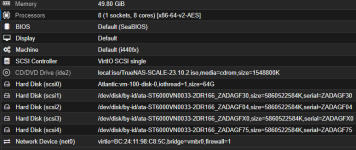
That Atlantic:vm-100-disk-0 is what I'm trying to get working again. I figured that if I just made a new storage object called Atlantic, and put the 64gb file that I recovered in there it would work, but no dice:
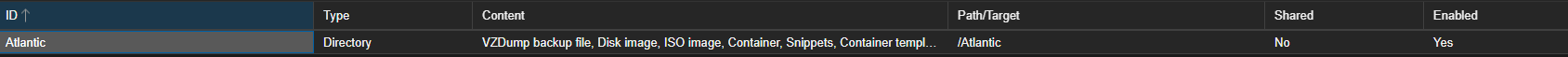
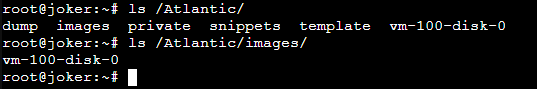
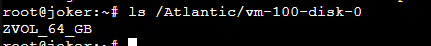

I made some symbolic links and put them in spots that I figured Proxmox would be looking for the vm directory, which from what I can see only has that one ZVOL_64_GB file under it, but when I try to run the vm I get the error "unable to parse directory name 'vm-100-disk-0'"
I would appreciate any assistance setting this vm back up. Thanks
I created a VM on a ZFS pool that ended up having troubles, and I had to recover the files from the pool. Luckily, the scsi0 disk for the VM that included the OS was able to be completely recovered. Unluckily, I don't know how to use the file now that it has been disassociated from the VM in Proxmox.
Here's what I'm working with:
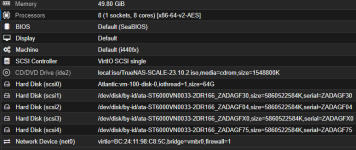
That Atlantic:vm-100-disk-0 is what I'm trying to get working again. I figured that if I just made a new storage object called Atlantic, and put the 64gb file that I recovered in there it would work, but no dice:
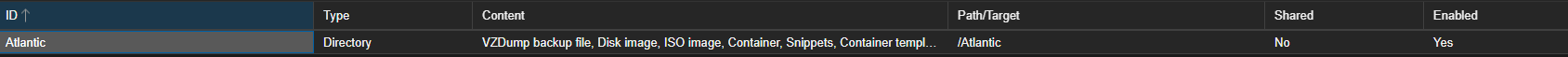
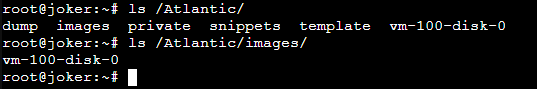
I made some symbolic links and put them in spots that I figured Proxmox would be looking for the vm directory, which from what I can see only has that one ZVOL_64_GB file under it, but when I try to run the vm I get the error "unable to parse directory name 'vm-100-disk-0'"
I would appreciate any assistance setting this vm back up. Thanks
Last edited:

