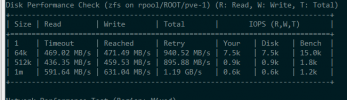Hi,
I have ZFS based system, there is a ubuntu based VM and I am trying to rsync remote data to this VM.
After a while the VM starts eating all RAM, no matter if you have 8GB RAM VM or 96 GB, it eats up all and things start crawling and eventually Rsync crashes.
Disk IO wait get very high, I have seen other threads with similar problem but no solution so far.
If you look at RAM usage, it appears as if whatever is coming in through Rsync, is getting stored in RAM and after a while fills it up and system starts to struggle, Due to low RAM, on host KSMD kicks in and I think it further slows down. I don't remember having such problem non-zfs proxmox nodes.
Have already reduced arc size to 25% of system memory, still no gain.
For rsync, I also added --no-inc-recursive argument as it is supposed save rsync memory usage.
Not sure where to start
I have ZFS based system, there is a ubuntu based VM and I am trying to rsync remote data to this VM.
After a while the VM starts eating all RAM, no matter if you have 8GB RAM VM or 96 GB, it eats up all and things start crawling and eventually Rsync crashes.
Disk IO wait get very high, I have seen other threads with similar problem but no solution so far.
If you look at RAM usage, it appears as if whatever is coming in through Rsync, is getting stored in RAM and after a while fills it up and system starts to struggle, Due to low RAM, on host KSMD kicks in and I think it further slows down. I don't remember having such problem non-zfs proxmox nodes.
Have already reduced arc size to 25% of system memory, still no gain.
For rsync, I also added --no-inc-recursive argument as it is supposed save rsync memory usage.
Bash:
# pveversion
pve-manager/7.3-3/c3928077 (running kernel: 5.15.74-1-pve)
root@ugi-nl-ds-hc:~# pveversion -v
proxmox-ve: 7.3-1 (running kernel: 5.15.74-1-pve)
pve-manager: 7.3-3 (running version: 7.3-3/c3928077)
pve-kernel-5.15: 7.2-14
pve-kernel-helper: 7.2-14
pve-kernel-5.15.74-1-pve: 5.15.74-1
ceph-fuse: 15.2.17-pve1
corosync: 3.1.7-pve1
criu: 3.15-1+pve-1
glusterfs-client: 9.2-1
ifupdown2: 3.1.0-1+pmx3
ksm-control-daemon: 1.4-1
libjs-extjs: 7.0.0-1
libknet1: 1.24-pve2
libproxmox-acme-perl: 1.4.2
libproxmox-backup-qemu0: 1.3.1-1
libpve-access-control: 7.2-5
libpve-apiclient-perl: 3.2-1
libpve-common-perl: 7.2-8
libpve-guest-common-perl: 4.2-3
libpve-http-server-perl: 4.1-5
libpve-storage-perl: 7.2-12
libspice-server1: 0.14.3-2.1
lvm2: 2.03.11-2.1
lxc-pve: 5.0.0-3
lxcfs: 4.0.12-pve1
novnc-pve: 1.3.0-3
proxmox-backup-client: 2.2.7-1
proxmox-backup-file-restore: 2.2.7-1
proxmox-mini-journalreader: 1.3-1
proxmox-widget-toolkit: 3.5.3
pve-cluster: 7.3-1
pve-container: 4.4-2
pve-docs: 7.3-1
pve-edk2-firmware: 3.20220526-1
pve-firewall: 4.2-7
pve-firmware: 3.5-6
pve-ha-manager: 3.5.1
pve-i18n: 2.8-1
pve-qemu-kvm: 7.1.0-4
pve-xtermjs: 4.16.0-1
qemu-server: 7.3-1
smartmontools: 7.2-pve3
spiceterm: 3.2-2
swtpm: 0.8.0~bpo11+2
vncterm: 1.7-1
zfsutils-linux: 2.1.6-pve1Not sure where to start