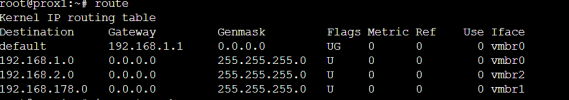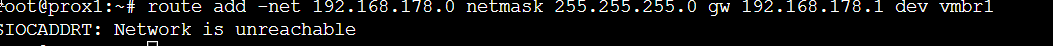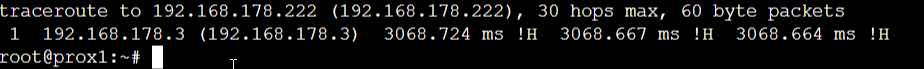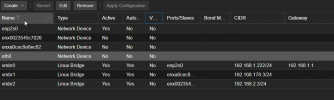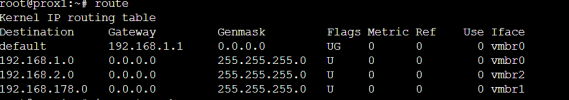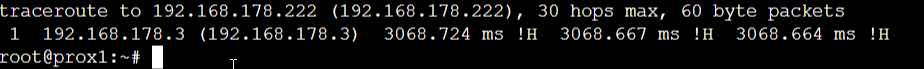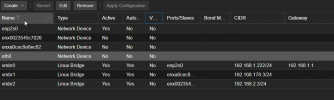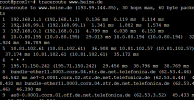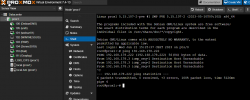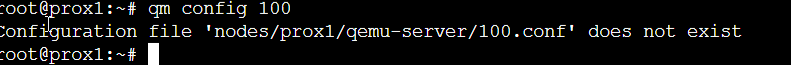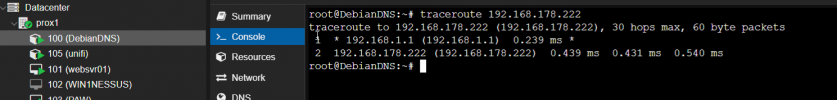root@prox1:~# ip a
1: lo: <LOOPBACK,UP,LOWER_UP> mtu 65536 qdisc noqueue state UNKNOWN group default qlen 1000
link/loopback 00:00:00:00:00:00 brd 00:00:00:00:00:00
inet 127.0.0.1/8 scope host lo
valid_lft forever preferred_lft forever
inet6 ::1/128 scope host
valid_lft forever preferred_lft forever
2: enp2s0: <BROADCAST,MULTICAST,UP,LOWER_UP> mtu 1500 qdisc pfifo_fast master vmbr0 state UP group default qlen 1000
link/ether 9c:6b:00:17:61:52 brd ff:ff:ff:ff:ff:ff
5: vmbr0: <BROADCAST,MULTICAST,UP,LOWER_UP> mtu 1500 qdisc noqueue state UP group default qlen 1000
link/ether 9c:6b:00:17:61:52 brd ff:ff:ff:ff:ff:ff
inet 192.168.1.222/24 scope global vmbr0
valid_lft forever preferred_lft forever
inet6 fe80::9e6b:ff:fe17:6152/64 scope link
valid_lft forever preferred_lft forever
6: vmbr1: <BROADCAST,MULTICAST,UP,LOWER_UP> mtu 1500 qdisc noqueue state UP group default qlen 1000
link/ether a0:ce:c8:e6:ec:62 brd ff:ff:ff:ff:ff:ff
inet 192.168.178.3/24 scope global vmbr1
valid_lft forever preferred_lft forever
inet6 fe80::a2ce:c8ff:fee6:ec62/64 scope link
valid_lft forever preferred_lft forever
7: vmbr2: <BROADCAST,MULTICAST,UP,LOWER_UP> mtu 1500 qdisc noqueue state UP group default qlen 1000
link/ether 00:23:54:5c:70:26 brd ff:ff:ff:ff:ff:ff
inet 192.168.2.3/24 scope global vmbr2
valid_lft forever preferred_lft forever
inet6 fe80::223:54ff:fe5c:7026/64 scope link
valid_lft forever preferred_lft forever
9: veth100i0@if2: <BROADCAST,MULTICAST,UP,LOWER_UP> mtu 1500 qdisc noqueue master vmbr0 state UP group default qlen 1000
link/ether fe:c0:6f:dd:c3:52 brd ff:ff:ff:ff:ff:ff link-netnsid 0
10: tap101i0: <BROADCAST,MULTICAST,PROMISC,UP,LOWER_UP> mtu 1500 qdisc pfifo_fast master vmbr2 state UNKNOWN group default qlen 1000
link/ether e6:ce:20:36:c4:d4 brd ff:ff:ff:ff:ff:ff
11: tap103i0: <BROADCAST,MULTICAST,PROMISC,UP,LOWER_UP> mtu 1500 qdisc pfifo_fast master fwbr103i0 state UNKNOWN group default qlen 1000
link/ether a2:25:6d:f0:a5:df brd ff:ff:ff:ff:ff:ff
12: fwbr103i0: <BROADCAST,MULTICAST,UP,LOWER_UP> mtu 1500 qdisc noqueue state UP group default qlen 1000
link/ether 2e:12:be:c7:06:bb brd ff:ff:ff:ff:ff:ff
13: fwpr103p0@fwln103i0: <BROADCAST,MULTICAST,UP,LOWER_UP> mtu 1500 qdisc noqueue master vmbr1 state UP group default qlen 1000
link/ether 9e:39:26:06:fd:a6 brd ff:ff:ff:ff:ff:ff
14: fwln103i0@fwpr103p0: <BROADCAST,MULTICAST,UP,LOWER_UP> mtu 1500 qdisc noqueue master fwbr103i0 state UP group default qlen 1000
link/ether 86:1c:1c:c2:53:3f brd ff:ff:ff:ff:ff:ff
15: tap104i0: <BROADCAST,MULTICAST,PROMISC,UP,LOWER_UP> mtu 1500 qdisc pfifo_fast master vmbr0 state UNKNOWN group default qlen 1000
link/ether 2e:c0:65:25:fa:49 brd ff:ff:ff:ff:ff:ff
16: veth105i0@if2: <BROADCAST,MULTICAST,UP,LOWER_UP> mtu 1500 qdisc noqueue master fwbr105i0 state UP group default qlen 1000
link/ether fe:3f:a3:67:db:62 brd ff:ff:ff:ff:ff:ff link-netnsid 1
17: fwbr105i0: <BROADCAST,MULTICAST,UP,LOWER_UP> mtu 1500 qdisc noqueue state UP group default qlen 1000
link/ether 72:2a:93:4e:d6:6f brd ff:ff:ff:ff:ff:ff
18: fwpr105p0@fwln105i0: <BROADCAST,MULTICAST,UP,LOWER_UP> mtu 1500 qdisc noqueue master vmbr1 state UP group default qlen 1000
link/ether 82:a6:ad:ea:fb:d6 brd ff:ff:ff:ff:ff:ff
19: fwln105i0@fwpr105p0: <BROADCAST,MULTICAST,UP,LOWER_UP> mtu 1500 qdisc noqueue master fwbr105i0 state UP group default qlen 1000
link/ether 8a:08:5a:50:6f:2a brd ff:ff:ff:ff:ff:ff
20: tap110i0: <BROADCAST,MULTICAST,PROMISC,UP,LOWER_UP> mtu 1500 qdisc pfifo_fast master vmbr0 state UNKNOWN group default qlen 1000
link/ether 7e:39:d4:9a:3b:f1 brd ff:ff:ff:ff:ff:ff
22: tap111i0: <BROADCAST,MULTICAST,PROMISC,UP,LOWER_UP> mtu 1500 qdisc pfifo_fast master fwbr111i0 state UNKNOWN group default qlen 1000
link/ether 4e:31:29:f9:93:e7 brd ff:ff:ff:ff:ff:ff
23: fwbr111i0: <BROADCAST,MULTICAST,UP,LOWER_UP> mtu 1500 qdisc noqueue state UP group default qlen 1000
link/ether ae:a0:fb:fb:18:e3 brd ff:ff:ff:ff:ff:ff
24: fwpr111p0@fwln111i0: <BROADCAST,MULTICAST,UP,LOWER_UP> mtu 1500 qdisc noqueue master vmbr0 state UP group default qlen 1000
link/ether ae:48:f9:5d:9c:c9 brd ff:ff:ff:ff:ff:ff
25: fwln111i0@fwpr111p0: <BROADCAST,MULTICAST,UP,LOWER_UP> mtu 1500 qdisc noqueue master fwbr111i0 state UP group default qlen 1000
link/ether 86:b0:16:b3:98:e4 brd ff:ff:ff:ff:ff:ff
27: eth0: <BROADCAST,MULTICAST> mtu 1500 qdisc noop state DOWN group default qlen 1000
link/ether a0:ce:c8:e6:ec:62 brd ff:ff:ff:ff:ff:ff
root@prox1:~#