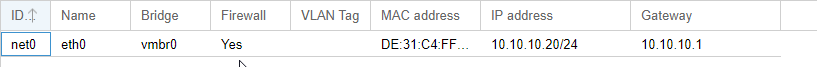So I'm starting to tinker with Proxmox and I'm setting a container with OpenVPN on it. On the OpenVPN side of things everything seems to be working correctly and OpenVPN is listening on port 1194.
The router is set to forward port 1194 into 192.168.1.222 which is the IP address of the Proxmox server. The network is 192.168.1.0/24
I'm using the Routed configuration from the Proxmox tutorial: https://pve.proxmox.com/pve-docs/chapter-sysadmin.html#sysadmin_network_configuration
My interfaces file is:
So as I said 192.168.1.222 is the server address on the LAN
VM 100 (which hosts OpenVPN) is on address 10.10.10.20 on bridge vmbr0: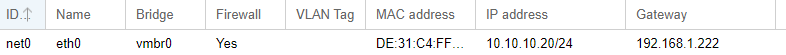
On the last 4 lines you can see my atempt at forwarding TCP+UDP port 1194 to said VM with no success.
From the VM I can ping to google.com which means that I have access to the WAN.
Using Open Port check tool: https://www.yougetsignal.com/tools/open-ports/ I can see that port 1194 is not open.
As this is a house with dynamic IP I'm using a DDNS to have outside access to the server. If I introduce the DDNS address I get redirected to the router's managment interface. So this means that everything is working correctly on this side.
With all this checkup I'm pretty sure the problem is in the port Forwarding of Proxmox
What am I doing wrong?
PS: I also tried using the simple setup for network configuration: https://hery.serasera.org/mg/content/proxmox-4-single-public-ip-setup-private-network But this configuration makes the server unreachable. So that's why I'm struggling with this.
The router is set to forward port 1194 into 192.168.1.222 which is the IP address of the Proxmox server. The network is 192.168.1.0/24
I'm using the Routed configuration from the Proxmox tutorial: https://pve.proxmox.com/pve-docs/chapter-sysadmin.html#sysadmin_network_configuration
My interfaces file is:
Code:
auto lo
iface lo inet loopback
auto eno1
iface eno1 inet static
address 192.168.1.222/24
gateway 192.168.1.1
post-up echo 1 > /proc/sys/net/ipv4/ip_forward
post-up echo 1 > /proc/sys/net/ipv4/conf/eno1/proxy_arp
auto vmbr0
iface vmbr0 inet static
address 10.10.10.1/24
bridge-ports none
bridge-stp off
bridge-fd 0
post-up echo 1 > /proc/sys/net/ipv4/ip_forward
post-up iptables -t nat -A POSTROUTING -s '10.10.10.0/24' -o eno1 -j MASQUERADE
post-down iptables -t nat -D POSTROUTING -s '10.10.10.0/24' -o eno1 -j MASQUERADE
post-up iptables -t raw -I PREROUTING -i fwbr+ -j CT --zone 1
post-down iptables -t raw -D PREROUTING -i fwbr+ -j CT --zone 1
post-up iptables -t nat -A PREROUTING -i vmbr0 -p tcp --dport 1194 -j DNAT --to 10.10.10.20:1194
post-down iptables -t nat -D PREROUTING -i vmbr0 -p tcp --dport 1194 -j DNAT --to 10.10.10.20:1194
post-up iptables -t nat -A PREROUTING -i vmbr0 -p udp--dport 1194 -j DNAT --to 10.10.10.20:1194
post-down iptables -t nat -D PREROUTING -i vmbr0 -p udp --dport 1194 -j DNAT --to 10.10.10.20:1194So as I said 192.168.1.222 is the server address on the LAN
VM 100 (which hosts OpenVPN) is on address 10.10.10.20 on bridge vmbr0:
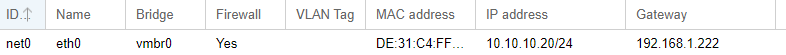
On the last 4 lines you can see my atempt at forwarding TCP+UDP port 1194 to said VM with no success.
From the VM I can ping to google.com which means that I have access to the WAN.
Using Open Port check tool: https://www.yougetsignal.com/tools/open-ports/ I can see that port 1194 is not open.
As this is a house with dynamic IP I'm using a DDNS to have outside access to the server. If I introduce the DDNS address I get redirected to the router's managment interface. So this means that everything is working correctly on this side.
With all this checkup I'm pretty sure the problem is in the port Forwarding of Proxmox
What am I doing wrong?
PS: I also tried using the simple setup for network configuration: https://hery.serasera.org/mg/content/proxmox-4-single-public-ip-setup-private-network But this configuration makes the server unreachable. So that's why I'm struggling with this.
Last edited: