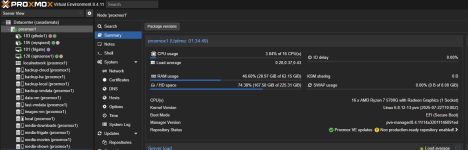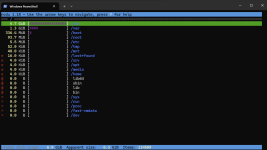One of my proxmox nodes, the root filesystem (/) suddenly reports 170 GB used, even though no large files are present.
The problem persists through reboots and normal cleanup routines (apt autoclean, logrotate, etc.), but the reported disk usage does not match the actual file content.
The discrepancy suggests the kernel is counting something as “used space” that’s not visible to user tools.
I have no VMs, or LXCs disks on local anymore, they are all on my ZFS volume now, so there a lot of unaccounted used space on /dev/mapper/pve-root.
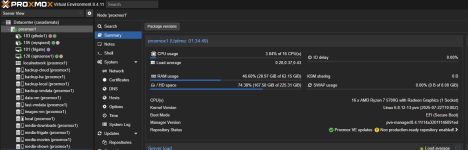

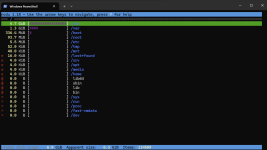
The problem persists through reboots and normal cleanup routines (apt autoclean, logrotate, etc.), but the reported disk usage does not match the actual file content.
Code:
# df -h /
Filesystem Size Used Avail Use% Mounted on
/dev/mapper/pve-root 226G 168G 48G 78% /
# ncdu /
Total disk usage: 6.4 GiBThe discrepancy suggests the kernel is counting something as “used space” that’s not visible to user tools.
Code:
root@proxmox1:~# cat /etc/pve/storage.cfg
dir: local
path /var/lib/vz
content images,rootdir,vztmpl
shared 0
nfs: data-vm
export /data-vm
path /mnt/pve/data-vm
server 192.168.100.115
content rootdir,images
prune-backups keep-all=1
nfs: backup-cloud
export /backup-cloud
path /mnt/pve/backup-cloud
server 192.168.100.115
content backup
prune-backups keep-all=1
nfs: backup-local
export /backup-local
path /mnt/pve/backup-local
server 192.168.100.115
content backup
prune-backups keep-all=1
nfs: backup-ha
export /backup-ha
path /mnt/pve/backup-ha
server 192.168.100.115
content images,rootdir
prune-backups keep-all=1
nfs: images-vm
export /images-vm
path /mnt/pve/images-vm
server 192.168.100.115
content iso,images,vztmpl
prune-backups keep-all=1
nfs: media-downloads
export /media-downloads
path /mnt/pve/media-downloads
server 192.168.100.115
content rootdir
prune-backups keep-all=1
nfs: media-movies
export /media-movies
path /mnt/pve/media-movies
server 192.168.100.115
content rootdir
prune-backups keep-all=1
nfs: media-shows
export /media-shows
path /mnt/pve/media-shows
server 192.168.100.115
content rootdir
prune-backups keep-all=1
nfs: media-frigate
export /media-frigate
path /mnt/pve/media-frigate
server 192.168.100.115
content images,rootdir
prune-backups keep-all=1
zfspool: fast-vmdata
pool fast-vmdata
content images,rootdir
mountpoint /fast-vmdata
sparse 0
dir: backup-vmdata
path /fast-vmdata/backup
content backup
prune-backups keep-all=1
shared 0
Code:
root@proxmox1:~# df -h
Filesystem Size Used Avail Use% Mounted on
udev 32G 0 32G 0% /dev
tmpfs 6.3G 3.2M 6.3G 1% /run
/dev/mapper/pve-root 226G 168G 48G 78% /
tmpfs 32G 72M 32G 1% /dev/shm
tmpfs 5.0M 0 5.0M 0% /run/lock
efivarfs 128K 55K 69K 45% /sys/firmware/efi/efivars
/dev/nvme0n1p2 1022M 12M 1011M 2% /boot/efi
fast-vmdata 807G 34G 774G 5% /fast-vmdata
fast-vmdata/subvol-103-disk-0 2.0G 775M 1.3G 38% /fast-vmdata/subvol-103-disk-0
fast-vmdata/subvol-105-disk-0 4.0G 1.1G 3.0G 26% /fast-vmdata/subvol-105-disk-0
/dev/fuse 128M 44K 128M 1% /etc/pve
192.168.100.115:/backup-cloud 15T 1.6T 13T 11% /mnt/pve/backup-cloud
192.168.100.115:/backup-local 15T 1.6T 13T 11% /mnt/pve/backup-local
192.168.100.115:/media-movies 15T 1.6T 13T 11% /mnt/pve/media-movies
192.168.100.115:/data-vm 15T 1.6T 13T 11% /mnt/pve/data-vm
192.168.100.115:/media-frigate 15T 1.6T 13T 11% /mnt/pve/media-frigate
192.168.100.115:/images-vm 15T 1.6T 13T 11% /mnt/pve/images-vm
192.168.100.115:/media-downloads 15T 1.6T 13T 11% /mnt/pve/media-downloads
192.168.100.115:/backup-ha 15T 1.6T 13T 11% /mnt/pve/backup-ha
192.168.100.115:/media-shows 15T 1.6T 13T 11% /mnt/pve/media-shows
tmpfs 6.3G 0 6.3G 0% /run/user/0I have no VMs, or LXCs disks on local anymore, they are all on my ZFS volume now, so there a lot of unaccounted used space on /dev/mapper/pve-root.