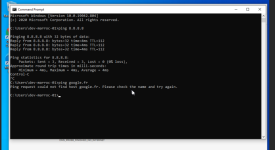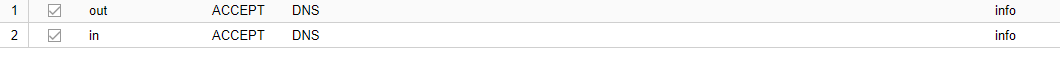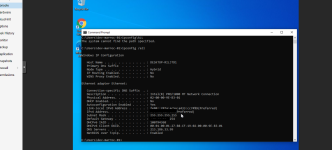Hi
I am try to achieve the following:
Could you please advice on how to do so ? I have been playing with firewall options through the web UI but without success.
Thanks & Regards
I am try to achieve the following:
- Only a certain list of IP must be able to access the VM (80, 8080, but, in general all ports).
- IP that are not in the list will have their packets DROP/REJECT.
Could you please advice on how to do so ? I have been playing with firewall options through the web UI but without success.
Thanks & Regards