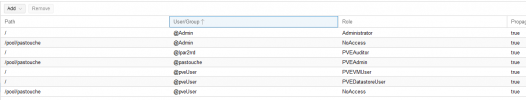I want to put some vm in a group such that :
only one group of users can operate the vm
all other users not in this group cannot start the vm
Is this possible.
I started by defining a restricted pool for the restricted vm
then set a restricted group and put authorized users in this group
then set a permission of administrator upon the restricted pool for restricted group
now how can I configure that any user not in the restricted group cannot access the restricted pool ? there is no @all user group
only one group of users can operate the vm
all other users not in this group cannot start the vm
Is this possible.
I started by defining a restricted pool for the restricted vm
then set a restricted group and put authorized users in this group
then set a permission of administrator upon the restricted pool for restricted group
now how can I configure that any user not in the restricted group cannot access the restricted pool ? there is no @all user group