Hey,
I have a server running proxmox that's connected to a dell powervault storage through iSCSI.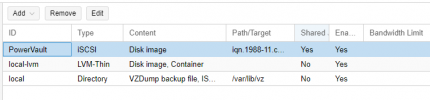
I never had any issue creating new vm's and using the powervault as the main storage drive, like so
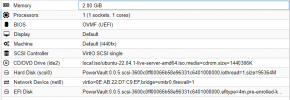
I had to do some work on the iSCSI datastores so I created a backup for the two vm's I stored there AND I copied all the contents of the hark disk to the local storage easily to the local storage without any kind of downtime. This was great.
Having completed the work on the iSCSI datastore, I tried to move back the hard drive from local back to iSCSI datastore through Disk action > Move storage but I always will get this error:
Which was odd so I tried to restore one of the backups and I get the exact same error:
Right now I am completly able to create new vm's on the iSCSI storage but I can't restore my vm's to them.
What could I do ?
I have a server running proxmox that's connected to a dell powervault storage through iSCSI.
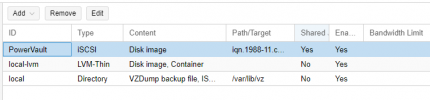
I never had any issue creating new vm's and using the powervault as the main storage drive, like so
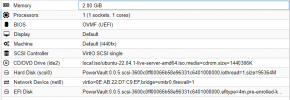
I had to do some work on the iSCSI datastores so I created a backup for the two vm's I stored there AND I copied all the contents of the hark disk to the local storage easily to the local storage without any kind of downtime. This was great.
Having completed the work on the iSCSI datastore, I tried to move back the hard drive from local back to iSCSI datastore through Disk action > Move storage but I always will get this error:
Code:
create full clone of drive scsi0 (local-lvm:vm-109-disk-0)
TASK ERROR: storage migration failed: can't allocate space in iscsi storageWhich was odd so I tried to restore one of the backups and I get the exact same error:
Code:
restore vma archive: zstd -q -d -c /var/lib/vz/dump/vzdump-qemu-109-2023_03_22-20_01_54.vma.zst | vma extract -v -r /var/tmp/vzdumptmp83440.fifo - /var/tmp/vzdumptmp83440
CFG: size: 535 name: qemu-server.conf
DEV: dev_id=1 size: 99996401664 devname: drive-scsi0
CTIME: Wed Mar 22 20:01:56 2023
no lock found trying to remove 'create' lock
error before or during data restore, some or all disks were not completely restored. VM 104 state is NOT cleaned up.
TASK ERROR: command 'set -o pipefail && zstd -q -d -c /var/lib/vz/dump/vzdump-qemu-109-2023_03_22-20_01_54.vma.zst | vma extract -v -r /var/tmp/vzdumptmp83440.fifo - /var/tmp/vzdumptmp83440' failed: can't allocate space in iscsi storageRight now I am completly able to create new vm's on the iSCSI storage but I can't restore my vm's to them.
What could I do ?

