Hello all,
i you read this you might be as desperate as i was because i´d found a chicken-and-egg problem at a friend who called me to fix his crashed PVE storage...
here we go...
Situation:
- backups are done from PVE to Proxmox-backup-server (PBS)
- needed to restore a VM backup without Proxmox-backup-server able to restore to the PVE (chicken-and-egg-problem (PBS inside a PVE and underlying PVE storage crashed))
- PBS still accessible via WebGUI and the download of backups was possible
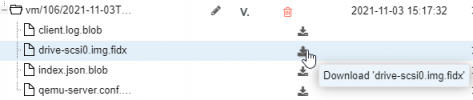
Issue:
how to get the downloaded drive-scsi0.img file (yes, it downloaded as *.IMG not at *.img.fidx!) as harddisk into a newly created VM?
Approach:
use the proxmox forum and find a lot of information that you need to map the *.IMG file using PVE and Proxmox-backup-client. also use google and find the same information in other forums.
Result:
proxmox-backup-client does require the PBS to be available as repository, so mapping did not work because PBS was the machine we wanted to restore (=chicken-and-egg-problem)
Solution:
imagine, because of frustration, and after reading all the official documentation but without finding a working solution, that your heros at Proxmox eventually might have decided that *.IMG files might be just simple disk images… then decide that you try to import that *.img file into a new VM and try to boot it...
how to do that:
lessons learned:
- review and rethink your architecture and what could happen if disaster strikes and what you do need then
- avoid chicken-and-egg situations
- be brave and try out something that is not inside the documentation.
Request to Proxmox Team:
- please update your documentation and mention that *.IMG files can be imported by „qm importdisk <vmid> <source> <storage> --format raw“
and finally: you guys at Proxmox do such a phenomenal great job, honestly, that i all time lift my hat and applaude! - Respect! - all the products are really cool and enterprise ready as your culture and support is. Keep going!
kind regards
Stephan
i you read this you might be as desperate as i was because i´d found a chicken-and-egg problem at a friend who called me to fix his crashed PVE storage...
here we go...
Situation:
- backups are done from PVE to Proxmox-backup-server (PBS)
- needed to restore a VM backup without Proxmox-backup-server able to restore to the PVE (chicken-and-egg-problem (PBS inside a PVE and underlying PVE storage crashed))
- PBS still accessible via WebGUI and the download of backups was possible
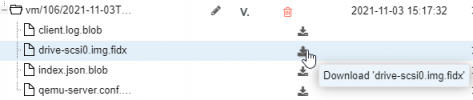
Issue:
how to get the downloaded drive-scsi0.img file (yes, it downloaded as *.IMG not at *.img.fidx!) as harddisk into a newly created VM?
Approach:
use the proxmox forum and find a lot of information that you need to map the *.IMG file using PVE and Proxmox-backup-client. also use google and find the same information in other forums.
Result:
proxmox-backup-client does require the PBS to be available as repository, so mapping did not work because PBS was the machine we wanted to restore (=chicken-and-egg-problem)
Solution:
imagine, because of frustration, and after reading all the official documentation but without finding a working solution, that your heros at Proxmox eventually might have decided that *.IMG files might be just simple disk images… then decide that you try to import that *.img file into a new VM and try to boot it...
how to do that:
- have an PVE at hand
- create an empty VM with the hardwarespecs of the VM you like to restore but do just add a 2gb disk,
- delete the 2gb disk
- copy the *.IMG file of that PBS download onto the PVE
- use the usual command to import a disk
- qm importdisk <vmid> <source> <storage> [OPTIONS]
- here i´d to use:
- qm importdisk 120 drive-scsi0.img ds-vmachines01 –format raw
- ...wait…
- boot the vm and enjoy
lessons learned:
- review and rethink your architecture and what could happen if disaster strikes and what you do need then
- avoid chicken-and-egg situations
- be brave and try out something that is not inside the documentation.
Request to Proxmox Team:
- please update your documentation and mention that *.IMG files can be imported by „qm importdisk <vmid> <source> <storage> --format raw“
and finally: you guys at Proxmox do such a phenomenal great job, honestly, that i all time lift my hat and applaude! - Respect! - all the products are really cool and enterprise ready as your culture and support is. Keep going!
kind regards
Stephan

