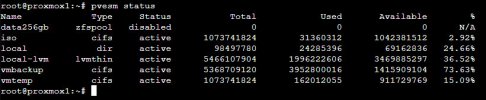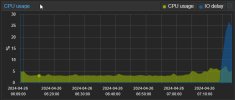Apr 26 07:10:09 proxmox1 pvedaemon[1349644]: <root@pam> starting task UPID:proxmox1:00183036:93AE3D38:662B3731:vzdump:313:root@pam:
Apr 26 07:10:09 proxmox1 pvedaemon[1585206]: INFO: starting new backup job: vzdump 313 --remove 0 --storage vmbackup --mode snapshot --compress zstd --node proxmox1 --notes-template '{{guestname}}'
Apr 26 07:10:09 proxmox1 pvedaemon[1585206]: INFO: Starting Backup of VM 313 (qemu)
Apr 26 07:10:10 proxmox1 systemd[1]: Started 313.scope.
Apr 26 07:10:10 proxmox1 systemd-udevd[1585241]: Using default interface naming scheme 'v247'.
Apr 26 07:10:10 proxmox1 systemd-udevd[1585241]: ethtool: autonegotiation is unset or enabled, the speed and duplex are not writable.
Apr 26 07:10:11 proxmox1 kernel: device tap313i0 entered promiscuous mode
Apr 26 07:10:11 proxmox1 systemd-udevd[1585241]: ethtool: autonegotiation is unset or enabled, the speed and duplex are not writable.
Apr 26 07:10:11 proxmox1 systemd-udevd[1585241]: ethtool: autonegotiation is unset or enabled, the speed and duplex are not writable.
Apr 26 07:10:11 proxmox1 systemd-udevd[1585244]: ethtool: autonegotiation is unset or enabled, the speed and duplex are not writable.
Apr 26 07:10:11 proxmox1 systemd-udevd[1585244]: Using default interface naming scheme 'v247'.
Apr 26 07:10:11 proxmox1 kernel: vmbr0: port 11(fwpr313p0) entered blocking state
Apr 26 07:10:11 proxmox1 kernel: vmbr0: port 11(fwpr313p0) entered disabled state
Apr 26 07:10:11 proxmox1 kernel: device fwpr313p0 entered promiscuous mode
Apr 26 07:10:11 proxmox1 kernel: vmbr0: port 11(fwpr313p0) entered blocking state
Apr 26 07:10:11 proxmox1 kernel: vmbr0: port 11(fwpr313p0) entered forwarding state
Apr 26 07:10:11 proxmox1 kernel: fwbr313i0: port 1(fwln313i0) entered blocking state
Apr 26 07:10:11 proxmox1 kernel: fwbr313i0: port 1(fwln313i0) entered disabled state
Apr 26 07:10:11 proxmox1 kernel: device fwln313i0 entered promiscuous mode
Apr 26 07:10:11 proxmox1 kernel: fwbr313i0: port 1(fwln313i0) entered blocking state
Apr 26 07:10:11 proxmox1 kernel: fwbr313i0: port 1(fwln313i0) entered forwarding state
Apr 26 07:10:11 proxmox1 kernel: fwbr313i0: port 2(tap313i0) entered blocking state
Apr 26 07:10:11 proxmox1 kernel: fwbr313i0: port 2(tap313i0) entered disabled state
Apr 26 07:10:11 proxmox1 kernel: fwbr313i0: port 2(tap313i0) entered blocking state
Apr 26 07:10:11 proxmox1 kernel: fwbr313i0: port 2(tap313i0) entered forwarding state
Apr 26 07:10:29 proxmox1 pvedaemon[986765]: <root@pam> successful auth for user 'root@pam'
Apr 26 07:11:50 proxmox1 pvedaemon[985405]: <root@pam> successful auth for user 'root@pam'
Apr 26 07:13:32 proxmox1 kernel: fwbr313i0: port 2(tap313i0) entered disabled state
Apr 26 07:13:32 proxmox1 kernel: fwbr313i0: port 1(fwln313i0) entered disabled state
Apr 26 07:13:32 proxmox1 kernel: vmbr0: port 11(fwpr313p0) entered disabled state
Apr 26 07:13:32 proxmox1 kernel: device fwln313i0 left promiscuous mode
Apr 26 07:13:32 proxmox1 kernel: fwbr313i0: port 1(fwln313i0) entered disabled state
Apr 26 07:13:32 proxmox1 kernel: device fwpr313p0 left promiscuous mode
Apr 26 07:13:32 proxmox1 kernel: vmbr0: port 11(fwpr313p0) entered disabled state
Apr 26 07:13:32 proxmox1 qmeventd[1807]: read: Connection reset by peer
Apr 26 07:13:32 proxmox1 pvedaemon[985405]: VM 313 qmp command failed - VM 313 not running
Apr 26 07:13:32 proxmox1 systemd[1]: 313.scope: Succeeded.
Apr 26 07:13:32 proxmox1 systemd[1]: 313.scope: Consumed 58.056s CPU time.
Apr 26 07:13:33 proxmox1 qmeventd[1586467]: Starting cleanup for 313
Apr 26 07:13:33 proxmox1 qmeventd[1586467]: Finished cleanup for 313
Apr 26 07:13:34 proxmox1 pvedaemon[1585206]: INFO: Finished Backup of VM 313 (00:03:25)
Apr 26 07:13:34 proxmox1 pvedaemon[1585206]: INFO: Backup job finished successfully
Apr 26 07:13:34 proxmox1 pvedaemon[1349644]: <root@pam> end task UPID:proxmox1:00183036:93AE3D38:662B3731:vzdump:313:root@pam: OK
Apr 26 07:13:53 proxmox1 pvedaemon[985405]: <root@pam> starting task UPID:proxmox1:00183570:93AE94A9:662B3811:imgdel:313@vmbackup:root@pam:
Apr 26 07:13:53 proxmox1 pvedaemon[985405]: <root@pam> end task UPID:proxmox1:00183570:93AE94A9:662B3811:imgdel:313@vmbackup:root@pam: OK
Apr 26 07:14:12 proxmox1 pvedaemon[1349644]: <root@pam> starting task UPID:proxmox1:001835EA:93AE9C19:662B3824:qmrestore:313:root@pam:
Apr 26 07:15:17 proxmox1 pvestatd[2146]: VM 329 qmp command failed - VM 329 qmp command 'query-proxmox-support' failed - got timeout
Apr 26 07:15:18 proxmox1 pveproxy[1489011]: worker exit
Apr 26 07:15:18 proxmox1 pveproxy[2181]: worker 1489011 finished
Apr 26 07:15:18 proxmox1 pveproxy[2181]: starting 1 worker(s)
Apr 26 07:15:18 proxmox1 pveproxy[2181]: worker 1587001 started
Apr 26 07:15:27 proxmox1 pvestatd[2146]: storage 'iso' is not online
Apr 26 07:15:37 proxmox1 pvestatd[2146]: storage 'vmbackup' is not online
Apr 26 07:15:45 proxmox1 pvedaemon[986765]: worker exit
Apr 26 07:15:45 proxmox1 pvedaemon[2172]: worker 986765 finished
Apr 26 07:15:45 proxmox1 pvedaemon[2172]: starting 1 worker(s)
Apr 26 07:15:45 proxmox1 pvedaemon[2172]: worker 1587045 started
Apr 26 07:15:47 proxmox1 pvestatd[2146]: storage 'vmtemp' is not online
Apr 26 07:15:47 proxmox1 pvestatd[2146]: status update time (38.313 seconds)
Apr 26 07:16:45 proxmox1 pvestatd[2146]: VM 304 qmp command failed - VM 304 qmp command 'query-proxmox-support' failed - got timeout
Apr 26 07:16:50 proxmox1 pvestatd[2146]: VM 334 qmp command failed - VM 334 qmp command 'query-proxmox-support' failed - got timeout
Apr 26 07:16:55 proxmox1 pvestatd[2146]: VM 329 qmp command failed - VM 329 qmp command 'query-proxmox-support' failed - got timeout
Apr 26 07:17:00 proxmox1 pvestatd[2146]: VM 109 qmp command failed - VM 109 qmp command 'query-proxmox-support' failed - got timeout
Apr 26 07:17:01 proxmox1 CRON[1587312]: pam_unix(cron:session): session opened for user root(uid=0) by (uid=0)
Apr 26 07:17:01 proxmox1 CRON[1587313]: (root) CMD ( cd / && run-parts --report /etc/cron.hourly)
Apr 26 07:17:01 proxmox1 CRON[1587312]: pam_unix(cron:session): session closed for user root
Apr 26 07:17:05 proxmox1 pvestatd[2146]: VM 333 qmp command failed - VM 333 qmp command 'query-proxmox-support' failed - got timeout
Apr 26 07:17:10 proxmox1 pvestatd[2146]: VM 343 qmp command failed - VM 343 qmp command 'query-proxmox-support' failed - got timeout
Apr 26 07:17:15 proxmox1 pvestatd[2146]: VM 302 qmp command failed - VM 302 qmp command 'query-proxmox-support' failed - got timeout
Apr 26 07:17:25 proxmox1 pvestatd[2146]: storage 'vmbackup' is not online
Apr 26 07:17:35 proxmox1 pvestatd[2146]: storage 'vmtemp' is not online
Apr 26 07:17:45 proxmox1 pvestatd[2146]: storage 'iso' is not online
Apr 26 07:17:45 proxmox1 pvestatd[2146]: status update time (68.377 seconds)
Apr 26 07:17:54 proxmox1 pvestatd[2146]: status update time (8.884 seconds)
Apr 26 07:17:57 proxmox1 pvedaemon[1349644]: <root@pam> end task UPID:proxmox1:001835EA:93AE9C19:662B3824:qmrestore:313:root@pam: OK