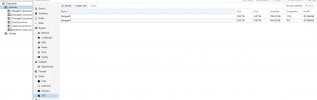Hello, my Proxmox install disk (120 GB SSD) crashed. I replaced the disk with a new 120 GB SSD and installed proxmox again from the latest ISO. I then placed my 2 4TB data disks. I imported both zfs in datacenter storage. i wonder what the best way is to restore my vm's from these data disks?