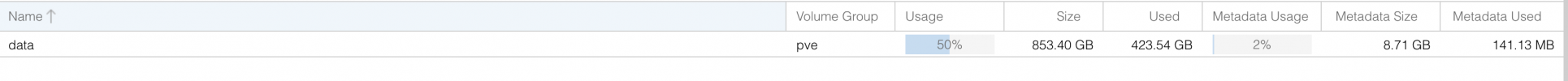Hello proxmox experts. I have a issue with my dedicated server running proxmox. The provider gave us a 128 GB SSD , where only 58GB is assigned as storage in proxmox. How can I assign more storage room since 50% of my SSD is unused atm. This may be helpful :


Last edited: