Hi,
I have done resizes many time with qm resize <vmid> <disk> <size> , always growing disks, now I have a situation with a VM (win 2012r2) that is behaving very slow, so I moved a lot of pieces to another VM and now I am left with a hard drive that used to be 400GB+ used to be only 25GB.
I already resized the hard drive in windows to the desired size (down from 500GB to 50GB)

and would like to downsize also the disk size in Proxmox.

But when I tried to do the resize
I get this error
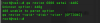
What am I missing?
I am purposely leaving extra 10G just in case, I do not want to cut too much
I have done resizes many time with qm resize <vmid> <disk> <size> , always growing disks, now I have a situation with a VM (win 2012r2) that is behaving very slow, so I moved a lot of pieces to another VM and now I am left with a hard drive that used to be 400GB+ used to be only 25GB.
I already resized the hard drive in windows to the desired size (down from 500GB to 50GB)
and would like to downsize also the disk size in Proxmox.
But when I tried to do the resize
I get this error
What am I missing?
I am purposely leaving extra 10G just in case, I do not want to cut too much


