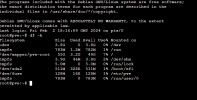I have a basic Proxmox setup (followed tutorial -so not very clear on detail) It has one VM of Home Assistant which within HA shows it uses 31gb (a backup in less than 4gb) I have a 250gb drive.
Earlier in the week, HA died and I got an i/o error after trying a few things I got it back online, removed some backups and now have a little free space.
I thought I had adequately resized the disk in the past but it seems not, Id also like to upgrade from 7.2-3 to the latest version but worried I will run out of space. This it what I have, any help or advice appreciated.

Earlier in the week, HA died and I got an i/o error after trying a few things I got it back online, removed some backups and now have a little free space.
I thought I had adequately resized the disk in the past but it seems not, Id also like to upgrade from 7.2-3 to the latest version but worried I will run out of space. This it what I have, any help or advice appreciated.