Hi all, im in a bit of a pickle. Ive been working on this for 2 days now after thinking i tackled the problem correctly.
Background:
I accidentally installed (im new to PVE) Proxmox with a ROOT (sda3) partition that took up most of my 125GB SSD. My goal was to downsize the partition to make room for the /Data partition on the PVE Volume Group. I created a backup using Clonezilla, booted a Linux Live Distro, downsized the Root partition from ~120GB to ~23GB, And created a partition with the remaining ~95 GB of Data. After rebooting into PVE (and praying) everything started up as it should. I didnt destroy my data, awesome.
After creating a Logical Volume called Data and extending the Volume Group to include Data in PVE i thought it would achieve what i set out to do. Well i was wrong. When i look at options like "Move Disk" or "Create Backup" my only options are to choose my local drive and it says i only have about ~6GB of free data. My assumption is it has something to do with mounting /Data to the directory but thats just a guess on my part. The final goal was to create a LVM Thin partition for DATA which is what has appeared in my "LVMThin" under "Disks" but it doesnt appear like i can use it. After looking at #LVS & #PVS it appears like the storage isnt allocated correctly as well.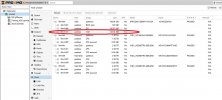




 Any help would be appreciated.
Any help would be appreciated.
P.S. Do i need to upsize the metadata cuz it says its already 10% full on the LVMThin /Data although i havent stored anything there yet.
Background:
I accidentally installed (im new to PVE) Proxmox with a ROOT (sda3) partition that took up most of my 125GB SSD. My goal was to downsize the partition to make room for the /Data partition on the PVE Volume Group. I created a backup using Clonezilla, booted a Linux Live Distro, downsized the Root partition from ~120GB to ~23GB, And created a partition with the remaining ~95 GB of Data. After rebooting into PVE (and praying) everything started up as it should. I didnt destroy my data, awesome.
After creating a Logical Volume called Data and extending the Volume Group to include Data in PVE i thought it would achieve what i set out to do. Well i was wrong. When i look at options like "Move Disk" or "Create Backup" my only options are to choose my local drive and it says i only have about ~6GB of free data. My assumption is it has something to do with mounting /Data to the directory but thats just a guess on my part. The final goal was to create a LVM Thin partition for DATA which is what has appeared in my "LVMThin" under "Disks" but it doesnt appear like i can use it. After looking at #LVS & #PVS it appears like the storage isnt allocated correctly as well.
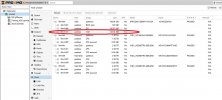




 Any help would be appreciated.
Any help would be appreciated.P.S. Do i need to upsize the metadata cuz it says its already 10% full on the LVMThin /Data although i havent stored anything there yet.

