Hi,
I'm in the middle of an issue which probably has a solution but my poor Linux knowledge seems to be a problem in these type of situations.
I've a VM with 20GB assigned space, using Debian 9.9.

I'd like to expand the space from 18.5G to ~100G. In Proxmox:

I don't need to reboot to see the upgrade reflected, as I am using virtio0 and 4.9 kernel version right now.

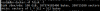
First of all, I'll try to create a new drive and assign it all the new space, using fdisk /dev/vda:
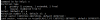
Here is the first problem. I can't create /dev/vda3 and assign all the space to them due to lost sectors between vda1 and vda2 (I don't know why). Ok, I did it and create /dev/vda4.

Now yes. It outputs an error when apply the changes, then I reboot as it says:

After reboot, there is no any new vda2 or vda4:

I don't know how to continue from this point. I tried different things (even this guide) but no luck.
Can I simply expand /dev/vda1? Everytime I try to do it, it says "device is busy" (is the boot drive so it's OK).
Could someone give me a tip about this?
Thanks!
I'm in the middle of an issue which probably has a solution but my poor Linux knowledge seems to be a problem in these type of situations.
I've a VM with 20GB assigned space, using Debian 9.9.

I'd like to expand the space from 18.5G to ~100G. In Proxmox:
I don't need to reboot to see the upgrade reflected, as I am using virtio0 and 4.9 kernel version right now.
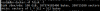
First of all, I'll try to create a new drive and assign it all the new space, using fdisk /dev/vda:
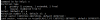
Here is the first problem. I can't create /dev/vda3 and assign all the space to them due to lost sectors between vda1 and vda2 (I don't know why). Ok, I did it and create /dev/vda4.

Now yes. It outputs an error when apply the changes, then I reboot as it says:

After reboot, there is no any new vda2 or vda4:
I don't know how to continue from this point. I tried different things (even this guide) but no luck.
Can I simply expand /dev/vda1? Everytime I try to do it, it says "device is busy" (is the boot drive so it's OK).
Could someone give me a tip about this?
Thanks!

