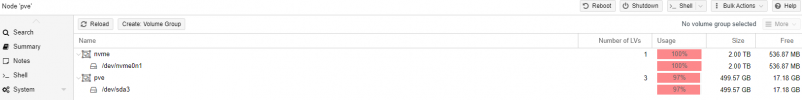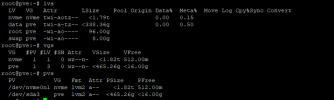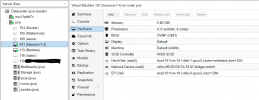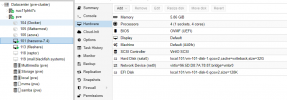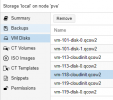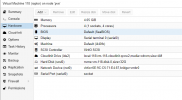Hello All,
I have installed proxmox o.s. on /dev/sda >> Samsung SSD_870_EVO_500 GB Disk and additional /dev/nvme0n1 >> 2TB NVME Sabrent Rocket 4.0 Plus on Intel NUC RNUC11PAHI70000 Core i7 Panther Canyon as below. I would like to extend the pve-root on /dev/sda/ decrising the size from nvme disk which seems to be very little used . Is this possible at all ? If yes how can I do that ? The /dev/sdb is the samba share disk attached. Many thanks for your help in advance!
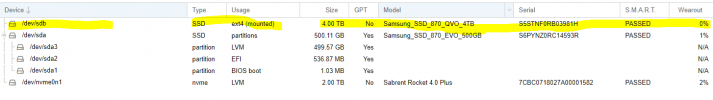
LVM:
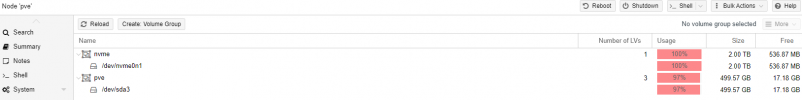
LVM Thin:
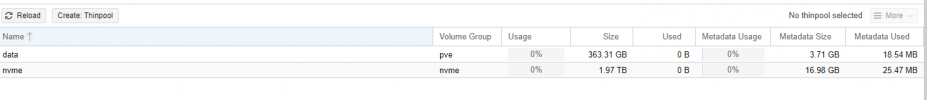

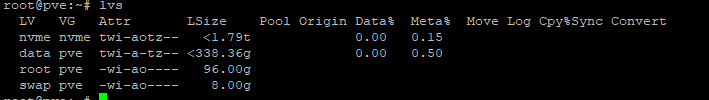
root@pve:~# lvdisplay
--- Logical volume ---
LV Path /dev/pve/swap
LV Name swap
VG Name pve
LV UUID Qxg3Kb-sJYw-Iv2v-WzSE-Pe6T-dXDv-gNJPtc
LV Write Access read/write
LV Creation host, time proxmox, 2022-03-02 21:46:00 +0100
LV Status available
# open 2
LV Size 8.00 GiB
Current LE 2048
Segments 1
Allocation inherit
Read ahead sectors auto
- currently set to 256
Block device 253:2
--- Logical volume ---
LV Path /dev/pve/root
LV Name root
VG Name pve
LV UUID 819B67-Xu5p-Rpwn-Jtjj-Us7J-zc5P-qk7uLg
LV Write Access read/write
LV Creation host, time proxmox, 2022-03-02 21:46:01 +0100
LV Status available
# open 1
LV Size 96.00 GiB
Current LE 24576
Segments 1
Allocation inherit
Read ahead sectors auto
- currently set to 256
Block device 253:3
--- Logical volume ---
LV Name data
VG Name pve
LV UUID Ta1FDd-TJ55-LvS3-FVQy-qDFH-XzWY-WD8qkQ
LV Write Access read/write
LV Creation host, time proxmox, 2022-03-02 21:46:09 +0100
LV Pool metadata data_tmeta
LV Pool data data_tdata
LV Status available
# open 0
LV Size <338.36 GiB
Allocated pool data 0.00%
Allocated metadata 0.50%
Current LE 86619
Segments 1
Allocation inherit
Read ahead sectors auto
- currently set to 256
Block device 253:6
--- Logical volume ---
LV Name nvme
VG Name nvme
LV UUID wREnwq-dr5x-hdNU-cNti-AfF0-CUOv-NXtwxL
LV Write Access read/write (activated read only)
LV Creation host, time pve, 2022-03-02 20:10:55 +0100
LV Pool metadata nvme_tmeta
LV Pool data nvme_tdata
LV Status available
# open 0
LV Size <1.79 TiB
Allocated pool data 0.00%
Allocated metadata 0.15%
Current LE 468708
Segments 1
Allocation inherit
Read ahead sectors auto
- currently set to 256
Block device 253:8
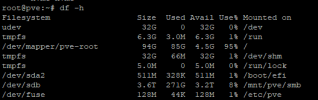

I have installed proxmox o.s. on /dev/sda >> Samsung SSD_870_EVO_500 GB Disk and additional /dev/nvme0n1 >> 2TB NVME Sabrent Rocket 4.0 Plus on Intel NUC RNUC11PAHI70000 Core i7 Panther Canyon as below. I would like to extend the pve-root on /dev/sda/ decrising the size from nvme disk which seems to be very little used . Is this possible at all ? If yes how can I do that ? The /dev/sdb is the samba share disk attached. Many thanks for your help in advance!
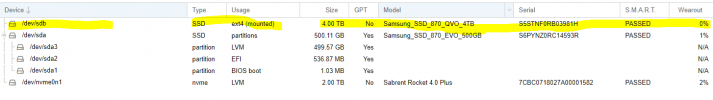
LVM:
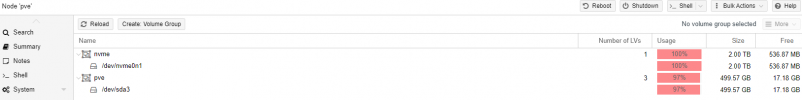
LVM Thin:
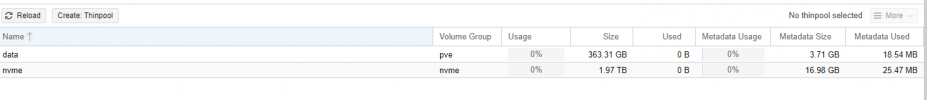

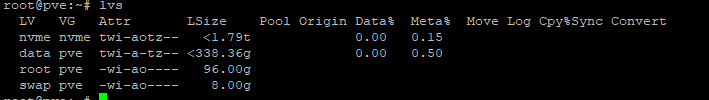
root@pve:~# lvdisplay
--- Logical volume ---
LV Path /dev/pve/swap
LV Name swap
VG Name pve
LV UUID Qxg3Kb-sJYw-Iv2v-WzSE-Pe6T-dXDv-gNJPtc
LV Write Access read/write
LV Creation host, time proxmox, 2022-03-02 21:46:00 +0100
LV Status available
# open 2
LV Size 8.00 GiB
Current LE 2048
Segments 1
Allocation inherit
Read ahead sectors auto
- currently set to 256
Block device 253:2
--- Logical volume ---
LV Path /dev/pve/root
LV Name root
VG Name pve
LV UUID 819B67-Xu5p-Rpwn-Jtjj-Us7J-zc5P-qk7uLg
LV Write Access read/write
LV Creation host, time proxmox, 2022-03-02 21:46:01 +0100
LV Status available
# open 1
LV Size 96.00 GiB
Current LE 24576
Segments 1
Allocation inherit
Read ahead sectors auto
- currently set to 256
Block device 253:3
--- Logical volume ---
LV Name data
VG Name pve
LV UUID Ta1FDd-TJ55-LvS3-FVQy-qDFH-XzWY-WD8qkQ
LV Write Access read/write
LV Creation host, time proxmox, 2022-03-02 21:46:09 +0100
LV Pool metadata data_tmeta
LV Pool data data_tdata
LV Status available
# open 0
LV Size <338.36 GiB
Allocated pool data 0.00%
Allocated metadata 0.50%
Current LE 86619
Segments 1
Allocation inherit
Read ahead sectors auto
- currently set to 256
Block device 253:6
--- Logical volume ---
LV Name nvme
VG Name nvme
LV UUID wREnwq-dr5x-hdNU-cNti-AfF0-CUOv-NXtwxL
LV Write Access read/write (activated read only)
LV Creation host, time pve, 2022-03-02 20:10:55 +0100
LV Pool metadata nvme_tmeta
LV Pool data nvme_tdata
LV Status available
# open 0
LV Size <1.79 TiB
Allocated pool data 0.00%
Allocated metadata 0.15%
Current LE 468708
Segments 1
Allocation inherit
Read ahead sectors auto
- currently set to 256
Block device 253:8
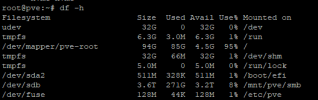

Attachments
Last edited: