I'm in the process of upgrading my last node in my 3 node cluster from V8 to V9. Unfortunately I hit an issue. When running `pve8to9`
.
I am a newbie at lvm & want to make sure i don't mess this up.
It looks like i created both the root & swap partition with a volume group. So i need to expand the size of my root partition.
It looks like I originally created the volume group at about 31GB:
The lvm group is on a single disk with plenty of disk space available:
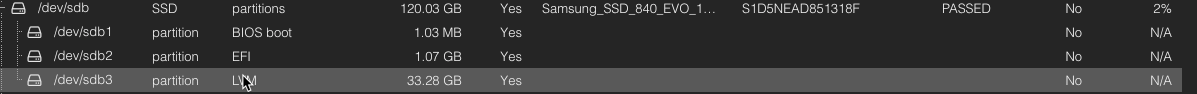
The best option would probably be to expand the volume group to maybe 50GB but since there is space available in the volume group but for now just increasing the size of the root partition is probably ok for now. So i could run:
& after that i just need to resize the partition with `resize2fs`?
QUESTIONS:
I have heard you should also increase the lvm metadata size? If so how much should increase it by? Then i would of course have to reduce how much i'm giving the root partition. Can you see anything else i'm not doing right?
Code:
WARN: Less than 5 GB free space on root file system, upgrade may fail.I am a newbie at lvm & want to make sure i don't mess this up.
Code:
df -h
/dev/mapper/pve-root ext4 14G 8.6G 4.1G 68% /It looks like i created both the root & swap partition with a volume group. So i need to expand the size of my root partition.
It looks like I originally created the volume group at about 31GB:
Code:
vgdisplay
--- Volume group ---
VG Name pve
System ID
Format lvm2
Metadata Areas 1
Metadata Sequence No 8
VG Access read/write
VG Status resizable
MAX LV 0
Cur LV 2
Open LV 2
Max PV 0
Cur PV 1
Act PV 1
VG Size <31.00 GiB
PE Size 4.00 MiB
Total PE 7935
Alloc PE / Size 4447 / 17.37 GiB
Free PE / Size 3488 / 13.62 GiB
VG UUID HTqo01-FKDy-DvAE-qZiF-wOLx-8lww-YYfmAD
Code:
lvdisplay
--- Logical volume ---
LV Path /dev/pve/swap
LV Name swap
VG Name pve
LV UUID bZUdJs-SEFK-KQhd-ELZT-mVLD-9TKa-85R8yY
LV Write Access read/write
LV Creation host, time proxmox, 2024-03-15 15:49:10 -0500
LV Status available
# open 2
LV Size 3.75 GiB
Current LE 960
Segments 1
Allocation inherit
Read ahead sectors auto
- currently set to 256
Block device 252:0
--- Logical volume ---
LV Path /dev/pve/root
LV Name root
VG Name pve
LV UUID ZvGuU2-DF8p-Cjsw-EeS4-oZ3p-Y2n4-0XGjN7
LV Write Access read/write
LV Creation host, time proxmox, 2024-03-15 15:49:10 -0500
LV Status available
# open 1
LV Size 13.62 GiB
Current LE 3487
Segments 1
Allocation inherit
Read ahead sectors auto
- currently set to 256
Block device 252:1The lvm group is on a single disk with plenty of disk space available:
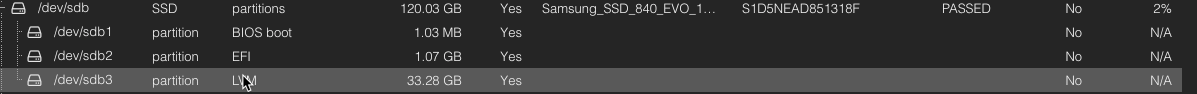
The best option would probably be to expand the volume group to maybe 50GB but since there is space available in the volume group but for now just increasing the size of the root partition is probably ok for now. So i could run:
Code:
lvextend -l +3488 /dev/pve/root& after that i just need to resize the partition with `resize2fs`?
QUESTIONS:
I have heard you should also increase the lvm metadata size? If so how much should increase it by? Then i would of course have to reduce how much i'm giving the root partition. Can you see anything else i'm not doing right?

