Hello evrybody,
i create a VM on ubuntu and now i want add more disk on it :
my vm got 8GO and i add 20GO more
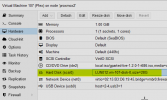
so now i boot on gparted and i extend the partition :
so this my disk :
the pvresize not working :
do u know why i can't extend my LVM partition please
i create a VM on ubuntu and now i want add more disk on it :
my vm got 8GO and i add 20GO more
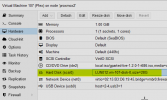
so now i boot on gparted and i extend the partition :
so this my disk :
Code:
stagiaire@plex:~$ df -h
Filesystem Size Used Avail Use% Mounted on
udev 448M 0 448M 0% /dev
tmpfs 99M 8.3M 90M 9% /run
/dev/mapper/ubuntu--vg-ubuntu--lv 6.9G 6.9G 0 100% /
tmpfs 491M 4.0K 491M 1% /dev/shm
tmpfs 5.0M 0 5.0M 0% /run/lock
tmpfs 491M 0 491M 0% /sys/fs/cgroup
/dev/sda2 976M 214M 696M 24% /boot
/dev/loop0 56M 56M 0 100% /snap/core18/1932
/dev/loop1 56M 56M 0 100% /snap/core18/1944
/dev/loop2 72M 72M 0 100% /snap/lxd/18546
/dev/loop3 72M 72M 0 100% /snap/lxd/18772
/dev/loop4 32M 32M 0 100% /snap/snapd/10492
/dev/loop5 32M 32M 0 100% /snap/snapd/10707
Code:
stagiaire@plex:~$ lsblk
NAME MAJ:MIN RM SIZE RO TYPE MOUNTPOINT
loop0 7:0 0 55.4M 1 loop /snap/core18/1932
loop1 7:1 0 55.4M 1 loop /snap/core18/1944
loop2 7:2 0 71.3M 1 loop /snap/lxd/18546
loop3 7:3 0 71.3M 1 loop /snap/lxd/18772
loop4 7:4 0 31.1M 1 loop /snap/snapd/10492
loop5 7:5 0 31.1M 1 loop /snap/snapd/10707
sda 8:0 0 28G 0 disk
├─sda1 8:1 0 1M 0 part
├─sda2 8:2 0 1G 0 part /boot
└─sda3 8:3 0 27G 0 part
└─ubuntu--vg-ubuntu--lv 253:0 0 7G 0 lvm /
sr0 11:0 1 369M 0 romthe pvresize not working :
Code:
root@plex:/home/stagiaire# pvresize /dev/sda3
/etc/lvm/archive: mkdir failed: No space left on device
0 physical volume(s) resized or updated / 1 physical volume(s) not resized
root@plex:/home/stagiaire# lvresize --extents +100%FREE --resizefs /dev/mapper/ubuntu--vg-ubuntu--lv
/etc/lvm/archive: mkdir failed: No space left on devicedo u know why i can't extend my LVM partition please
Last edited:

