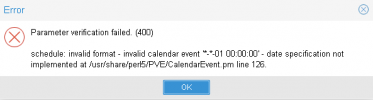Thanks. I've read the documentation and didn't see any hints that such thing would be possible.
Request: Optional monthly backups
- Thread starter Ivan Gonzalez
- Start date
You are using an out of date browser. It may not display this or other websites correctly.
You should upgrade or use an alternative browser.
You should upgrade or use an alternative browser.
Jep, atleast the documentation doesn't mention that dates will work: https://pve.proxmox.com/pve-docs/pve-admin-guide.html#chapter_calendar_events
I found that indeed, however i must apologies and still do not get how to do this 1 time per month.Jep, atleast the documentation doesn't mention that dates will work: https://pve.proxmox.com/pve-docs/pve-admin-guide.html#chapter_calendar_events
One per week isn't a problem, only once per month. If you want a weekly backup at 00:00 just type in "0:00". You are not limited to the predefined values.Same, I can't find an easy way to do this via web interface. Before it was so easy...
I just want to run this once per week at a specific time...
I found that indeed, however i must apologies and still do not get how to do this 1 time per month.
That will work now too with pve-manager version 7.1-9 (and dependencies), currently on the pvetest repository.One per week isn't a problem, only once per month.
As there we switched over from the old Perl implementation, which was initially added for Proxmox VE 5.0's new storage replication in 2017, to the rust based from PBS. The original calendar event implementation application (storage replication) just did not need such intervals like monthly, so it wasn't added there initially.
So with 7.1-9 or later a schedule like
sat *-1..7 15:00 (first Saturday in month @ 15:00) or just monthly (first day of month 00:00) will work.
Last edited:
There's an example for that in the editable selector,I just want to run this once per week at a specific time...
sun 01:00 schedules it every Sunday at 01:00 in the morning, if you want another day or time just replace the respective part.
Last edited:
Thanks!That will work now too with pve-manager version 7.1-9 (and dependencies), currently on the pvetest repository.
As there we switched over from the old Perl implementation, which was initially added for Proxmox VE 5.0's new storage replication in 2017, to the rust based from PBS. The original calendar event implementation application (storage replication) just did not need such intervals like monthly, so it wasn't added there initially.
So with 7.1-9 or later a schedule likesat *-1..7 15:00(first Saturday in month @ 15:00) or justmonthly(first day of month 00:00) will work.
Hi, If I want to schedule for Monday and Wednesday, what should I put? "mon,wed 02:30" is this right? It has let me do the task but I don't know if it is correct (other possibilities I have checked told me that the syntax was incorrect and would not let me create the task).There's an example for that in the editable selector,sun 01:00schedules it every Sunday at 01:00 in the morning, if you want another day or time just replace the respective part.
Last edited:
Hi, If I want to schedule for Monday and Wednesday, what should I put? "mon,wed 02:30" is this right? It has let me do the task but I don't know if it is correct (other possibilities I have checked told me that the syntax was incorrect and would not let me create the task).
Yes, 02:30 o'clock on monday and wednsday would be described by the
mon,wed 02:30 calendar event you used.FYI, there's a schedule simulator available to help with ensuring one got the correct spec:
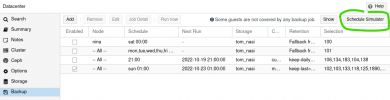
Thanks!Yes, 02:30 o'clock on monday and wednsday would be described by themon,wed 02:30calendar event you used.
FYI, there's a schedule simulator available to help with ensuring one got the correct spec:
View attachment 42423
So with 7.1-9 or later a schedule likesat *-1..7 15:00(first Saturday in month @ 15:00) or justmonthly(first day of month 00:00) will work.
Hi, is there a way to schedule a backup for just every 2nd Monday of a month?
Till now I couldn't find out how to make it work.
Thanks.
Hi,
 ). There also is a schedule simulator in the upper right corner of the
). There also is a schedule simulator in the upper right corner of the
yes, you can useHi, is there a way to schedule a backup for just every 2nd Monday of a month?
Till now I couldn't find out how to make it work.
Thanks.
mon *-8..14 15:00 (only the second Monday will match a day between the 8th and 14th inclusive Datacenter > Backup where you can play around with or verify schedules.Well yesn't, it really depens on how strict you require that to be, as currently systemd calendar events, which we base on here as common standard for flexible time schedules, lacks support for a biweekly (or any fixed day repetition not equal to exactly having a period of a week, month or year) cannot be expressed, there's an issue open for that on upstream systemd, and some activity plus a draft pull request got submitted in the recent months, once this is actually included and so the format and details are fixed we can add this to our scheduler too.is there a way to schedule a backup for just every 2nd Monday of a month?
Until then, the closes you'd get is to adapt the example for first Saturday by changing
sat to mon and add a second day range with comma separate to extend the first one, the end result is then: mon *-1..7,15..21 15:00 - should be pretty close, but I think there are some edge cases where the period isn't exactly two weeks, but you're guaranteed to make a backup on the first and third monday, every month, if that's enough.Hi,
many thanks for your both replies @fiona & @t.lamprecht
this is what I was looking for, for the time being.
many thanks for your both replies @fiona & @t.lamprecht
this is what I was looking for, for the time being.
How can I achieve to run backups to an "odd" storage on a odd week and to an "even" storage" on an even week?
I have tried with the simulator but it was unsuccessful
I have tried with the simulator but it was unsuccessful
Hi,
AFAIK, that's currently not implemented and since we base the schedule format off systemd, we'd probably wait until it's implemented there too and then match their syntax: https://github.com/systemd/systemd/issues/6024How can I achieve to run backups to an "odd" storage on a odd week and to an "even" storage" on an even week?
I have tried with the simulator but it was unsuccessful
This example "mon *-1..7,15..21 15:00" does not work for me, I get an error message,
Parameter verification failed. (400)
schedule: invalid format - invalid calendar event 'mon *-1..7,15..21 15:00' - date specification not implemented at /usr/share/perl5/PVE/CalendarEvent.pm line 126.
Parameter verification failed. (400)
schedule: invalid format - invalid calendar event 'mon *-1..7,15..21 15:00' - date specification not implemented at /usr/share/perl5/PVE/CalendarEvent.pm line 126.