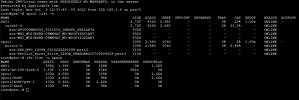Hello everyone! I'm working on a project here using Proxmox, and the scenario is as follows:
I have 2 Proxmox servers, initially running a File Server (Debian) on one of them, and on the second one, I want to replicate this File Server every 30 minutes.
So, I configured a cluster with only 2 nodes, both with ZFS storage, and it's working perfectly. However, the issue arises when I try to enable VM replication for VM-100 (File Server), which is giving me an error related to space, even though I configured both nodes with the same storage size.
Note: I migrated VM-100 (File Server) from a physical machine, and I'm not sure if that has any implications, but I wanted to mention it. Here's the error message:
I have 2 Proxmox servers, initially running a File Server (Debian) on one of them, and on the second one, I want to replicate this File Server every 30 minutes.
So, I configured a cluster with only 2 nodes, both with ZFS storage, and it's working perfectly. However, the issue arises when I try to enable VM replication for VM-100 (File Server), which is giving me an error related to space, even though I configured both nodes with the same storage size.
Note: I migrated VM-100 (File Server) from a physical machine, and I'm not sure if that has any implications, but I wanted to mention it. Here's the error message: