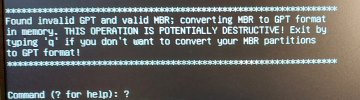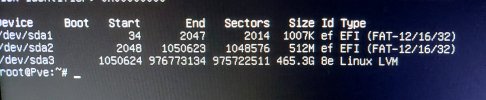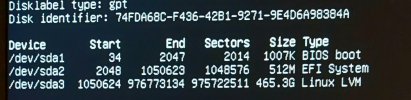Repair boot loader
- Thread starter genesis1
- Start date
You are using an out of date browser. It may not display this or other websites correctly.
You should upgrade or use an alternative browser.
You should upgrade or use an alternative browser.
That sounds somewhat similar to this issue that I helped resolve earlier today. I don't know if that applies to your case or what your previous thread already explains about your system.
Typing
I don't know if you need to delete sda1 and 2, please don't follow it blindly.
Main questions is, is your system booting without UEFI because it is a rather old system? Otherwise, that thread does not apply to you.
Unfortunately, your posts don't give me any information about your system, its age, its drive configuration... So I cannot really know how to help you.
? shows the menu iin gdisk. Typing q and pressing Enter (or Return) quits it without saving.I don't know if you need to delete sda1 and 2, please don't follow it blindly.
Main questions is, is your system booting without UEFI because it is a rather old system? Otherwise, that thread does not apply to you.
Unfortunately, your posts don't give me any information about your system, its age, its drive configuration... So I cannot really know how to help you.
It's booting in legacy not eufi mode. The only way I can get into proxmox on the hdd is the same as previous poster...with recovery cd/dvd.
It listed the same things. I ran the conversion but it still won't boot on its own and it now states there is no gpt and its converting the mbr in memory which it warns is destructive.
I'm at a loss.
It listed the same things. I ran the conversion but it still won't boot on its own and it now states there is no gpt and its converting the mbr in memory which it warns is destructive.
I'm at a loss.
Last edited:
gdisk wants to move you towards a GPT. If your system cannot boot from GPT, it is better to use fdisk which uses MBR.
If you system has only one drive, please show the output of
If you system has only one drive, please show the output of
fdisk -l /dev/sda.The output of my frisk is the same as the other poster.
Something else that happens.
If I'm in legacy mode, when the dvd disk spins up it asks me to enter 1 or 2. If I enter 1 the proxmox installer gui appears and I can select install or rescue boot etc.
If I change my bios to enable uefi mode, as soon as the disk spins up the gui appears automatically, but I cannot select anything as all power to usb ports seems to get cut off. No keyboard mouse or anything. I've tried moving the wired keyboard to another port but still no power to keyboard as there is no numberlock light.
Something else that happens.
If I'm in legacy mode, when the dvd disk spins up it asks me to enter 1 or 2. If I enter 1 the proxmox installer gui appears and I can select install or rescue boot etc.
If I change my bios to enable uefi mode, as soon as the disk spins up the gui appears automatically, but I cannot select anything as all power to usb ports seems to get cut off. No keyboard mouse or anything. I've tried moving the wired keyboard to another port but still no power to keyboard as there is no numberlock light.
If your system can boot using UEFI mode, I would recommend to enable booting in UEFI mode and reinstalling Proxmox (in UEFI mode).\
EDIT: And that also means that you do not (need to) have the same problem as the poster of the other thread.
EDIT: And that also means that you do not (need to) have the same problem as the poster of the other thread.
Last edited:
Can't you enable Legacy USB support in the BIOS? What motherboard are you using and where can I find the specification and/or the manual?That's the problem, no mouse or keyboard when set to Uefi no power to usb so can't click install.
Can't understand why debian 11 will install from a USB no problem but proxmox wont. Looks like proxmox uses gpt even though usb is formatted as mbr and that's why bios won't read it as a bootable device.
Can proxmox release another install version compatible with systems like mine? I've seen loads of past posts about the same problem. Surely it's better to be compatible with all systems? It's more or less the same as Debian but proxmox has altered something on their install making it incompatible to boot from some systems.
Can proxmox release another install version compatible with systems like mine? I've seen loads of past posts about the same problem. Surely it's better to be compatible with all systems? It's more or less the same as Debian but proxmox has altered something on their install making it incompatible to boot from some systems.
Yes the PVE installer assumes and only supports creating gpt disks (and has so since at least PVE 5.1) - and we won't change that - see:. Looks like proxmox uses gpt even though usb is formatted as mbr and that's why bios won't read it as a bootable device.
https://bugzilla.proxmox.com/show_bug.cgi?id=3904
for a quite well laid-out explanation and a workaround (you can install PVE on top of plain debian)
I hope this explains it
Only if you booted with UEFI when you installed Proxmox, otherwise the installer cannot set the UEFI boot order.Trying to work out now why my mb doesn't seem to boot in uefi mode properly. I have it enabled in the bios so would assume it should then boot proxmox.
So why is the hdd formatted for gpt automatically with an efi partition, if its installed with legacy bios? Shouldn't it partition as mbr?
Why does the usb have to have a hidden efi partition if it can be installed without Uefi?
Just trying to get it worked out in my head as with uefi enabled, it still won't boot the usb stick to install.
Why does the usb have to have a hidden efi partition if it can be installed without Uefi?
Just trying to get it worked out in my head as with uefi enabled, it still won't boot the usb stick to install.