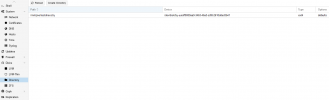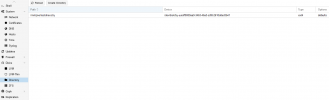I'm new at linux and proxmox so Im figuring stuff out from experimentation.. gave this storage a silly name with a typo. Proxmox showed no mercy - no options in the GUI to edit.
That isn't a good way to setup proxmox. You will do alot wrong and it is not uncommon that you need to erase and install everything again several times because you won't be able to change things later. Thats fine for learning/testing in a homelab but not if you really want to use it as a homeserver to host services you really want to use.
I think I reinstalled proxmox and setup all guests from scratch atleast 4 times until I was satisfied with what I had done.
Please help me to understand the process and commands in renaming this storage. I already have VMs on it, are there going to be multiple configs all over the place that need to be manually edited?
If you only want to change the mountpoint it might be possible (I don't know if that is a good idea!) to change it by editing the storage config file (
nano /etc/pve/storage.cfg) and change the line for the "mountpoint".
And of cause you need to create the new mountpoint first...and move everything to the new mountpoint or edit the mount...and edit everything that was stored on that old mountpoint to fit the new mountpoint...so I think the easierst way is to just backup everything, delete that storage, add a new storage without typo and restore stuff from the backup to the new storage.
And you maybe read later about ZFS/CEPH and you realize that your data isn't really safe, compared to advanced file systems, because you got no bit rot prevention, no redundancy, no error detection. So you might scrap everything again and create a new ZFS storage.
You will always discover new things you never heard about and that might be better than what you setup before so you might want to redo stuff again and again...I really would recommend to do some days of research first so you really know what you want to accomplish and what the pros and cons are.