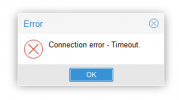There is no connection.
Here some tests from the server console
ping
www.orf.at
PING
www.orf.at (194.232.104.142) 56(84) bytes of data.
64 bytes from
www.orf.at (194.232.104.142): icmp_seq=1 ttl=54 time=17.1 ms
ping
www.google.at
PING
www.google.at (172.217.23.227) 56(84) bytes of data.
64 bytes from prg03s06-in-f227.1e100.net (172.217.23.227): icmp_seq=1 ttl=112 time=29.8 ms
ping6
www.google.at
PING www.google.at(prg03s06-in-x03.1e100.net (2a00:1450:4014:80d::2003)) 56 data bytes
64 bytes from prg03s06-in-x03.1e100.net (2a00:1450:4014:80d::2003): icmp_seq=1 ttl=118 time=23.4 ms
ping shop.maurer-it.com
PING shop.maurer-it.com (79.133.36.249) 56(84) bytes of data.
after 5 min waiting no answer
ping 79.133.36.249
PING 79.133.36.249 (79.133.36.249) 56(84) bytes of data.
after 5 min waiting no answer
traceroute 79.133.36.249
traceroute to 79.133.36.249 (79.133.36.249), 30 hops max, 60 byte packets
1 router.sbs.datamagic.at (62.99.227.81) 0.132 ms 0.216 ms 0.208 ms
2 81-223-31-89.static.upcbusiness.at (81.223.31.89) 1.367 ms 2.147 ms 3.012 ms
3 10.45.20.129 (10.45.20.129) 20.170 ms 20.980 ms 21.072 ms
4 80-241-21-29.static.upcbusiness.at (80.241.21.29) 21.185 ms 21.334 ms 21.474 ms
5 217-25-122-129.static.upcbusiness.at (217.25.122.129) 21.695 ms 21.597 ms 30.434 ms
6 84.116.229.17 (84.116.229.17) 31.614 ms 30.142 ms 84.116.229.1 (84.116.229.1) 27.807 ms
7 ae6.cr1-vie2.ip4.gtt.net (46.33.84.85) 28.311 ms 28.403 ms at-vie05b-ri3-ae-43-0.aorta.net (84.116.130.70) 28.214 ms
8 ae10.cr6-fra2.ip4.gtt.net (141.136.107.233) 50.996 ms 23.385 ms ae6.cr1-vie2.ip4.gtt.net (46.33.84.85) 18.775 ms
9 ip4.gtt.net (154.14.40.218) 27.162 ms ae10.cr6-fra2.ip4.gtt.net (141.136.107.233) 32.793 ms ip4.gtt.net (154.14.40.218) 25.344 ms
10 ip4.gtt.net (154.14.40.218) 29.634 ms ae1.3902.ce2.fra1.de.first-colo.net (212.224.104.5) 25.751 ms 36.438 ms
11 ae1.3902.ce2.fra1.de.first-colo.net (212.224.104.5) 29.400 ms 28.444 ms 27.775 ms
12 * * *
13 * * *
14 * * *
15 * * *
16 * * *
17 * * *
18 * * *
19 * * *
20 * * *
21 * * *
22 * * *
23 * * *
24 * * *
25 * * *
26 * * *
27 * * *
28 * * *
29 * * *
30 * * *
This is strange.