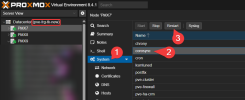Is it possible to rename a cluster?
It's been mentioned that this name cannot be changed later in the official document as follows:
https://pve.proxmox.com/wiki/Cluster_Manager
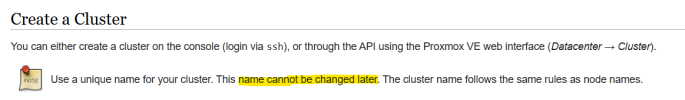
However, in another thread it's been mentioned that it's possible!
I'm not sure (confused) which one is correct, can you please share your experience with me.
It's been mentioned that this name cannot be changed later in the official document as follows:
https://pve.proxmox.com/wiki/Cluster_Manager
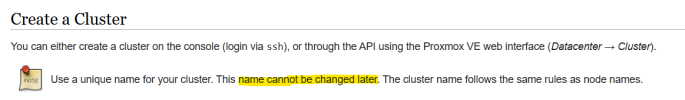
However, in another thread it's been mentioned that it's possible!
Is it possible to rename a cluster?
I've only tried a few basic things, including stopping all relevant services and modifying /etc/corosync/corosync.conf (cluster_name: MyNewCluster), but it seems to be pulling the config from SQLite once I start everything back up?!
Ideally I wouldn't have to re-create everything!
Thanks!
I've only tried a few basic things, including stopping all relevant services and modifying /etc/corosync/corosync.conf (cluster_name: MyNewCluster), but it seems to be pulling the config from SQLite once I start everything back up?!
Ideally I wouldn't have to re-create everything!
Thanks!
- SpoonSauce
- Replies: 11
- Forum: Proxmox VE: Installation and configuration
I'm not sure (confused) which one is correct, can you please share your experience with me.