Hello 
I think I might have done something wrong in the process of removing an LVM thin datastore that effectively doesn't exist anymore on one of my proxmox nodes but that for some odd reasons still shows up in the web-UI. (see screenshot)
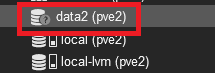
Despite the fact that it doesn't exist anymore, it wouldn't be a big deal if it staid there for nothing, but for some odd reasons it's preventing me from migrating VMs from this node to other nodes (outgoing), while i can still migrate VMs from other nodes to this specific one.
When i try to migrate a VM this is what i receive in the logs
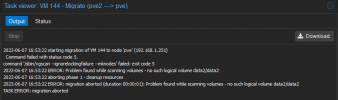
I think somewhere proxmox is still considering this datastore as available, maybe i've left some dirtyness in some configurations.
Can anyone help me out in fixing this issue and completely remove this dead datastore?
thank you very much
I think I might have done something wrong in the process of removing an LVM thin datastore that effectively doesn't exist anymore on one of my proxmox nodes but that for some odd reasons still shows up in the web-UI. (see screenshot)
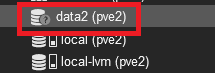
Despite the fact that it doesn't exist anymore, it wouldn't be a big deal if it staid there for nothing, but for some odd reasons it's preventing me from migrating VMs from this node to other nodes (outgoing), while i can still migrate VMs from other nodes to this specific one.
When i try to migrate a VM this is what i receive in the logs
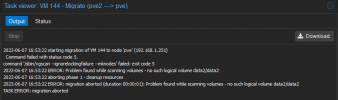
I think somewhere proxmox is still considering this datastore as available, maybe i've left some dirtyness in some configurations.
Can anyone help me out in fixing this issue and completely remove this dead datastore?
thank you very much
Last edited:

